Work Groups
Work Groups are a collection of users and can be assigned to inboxes, workflows, and number sets.
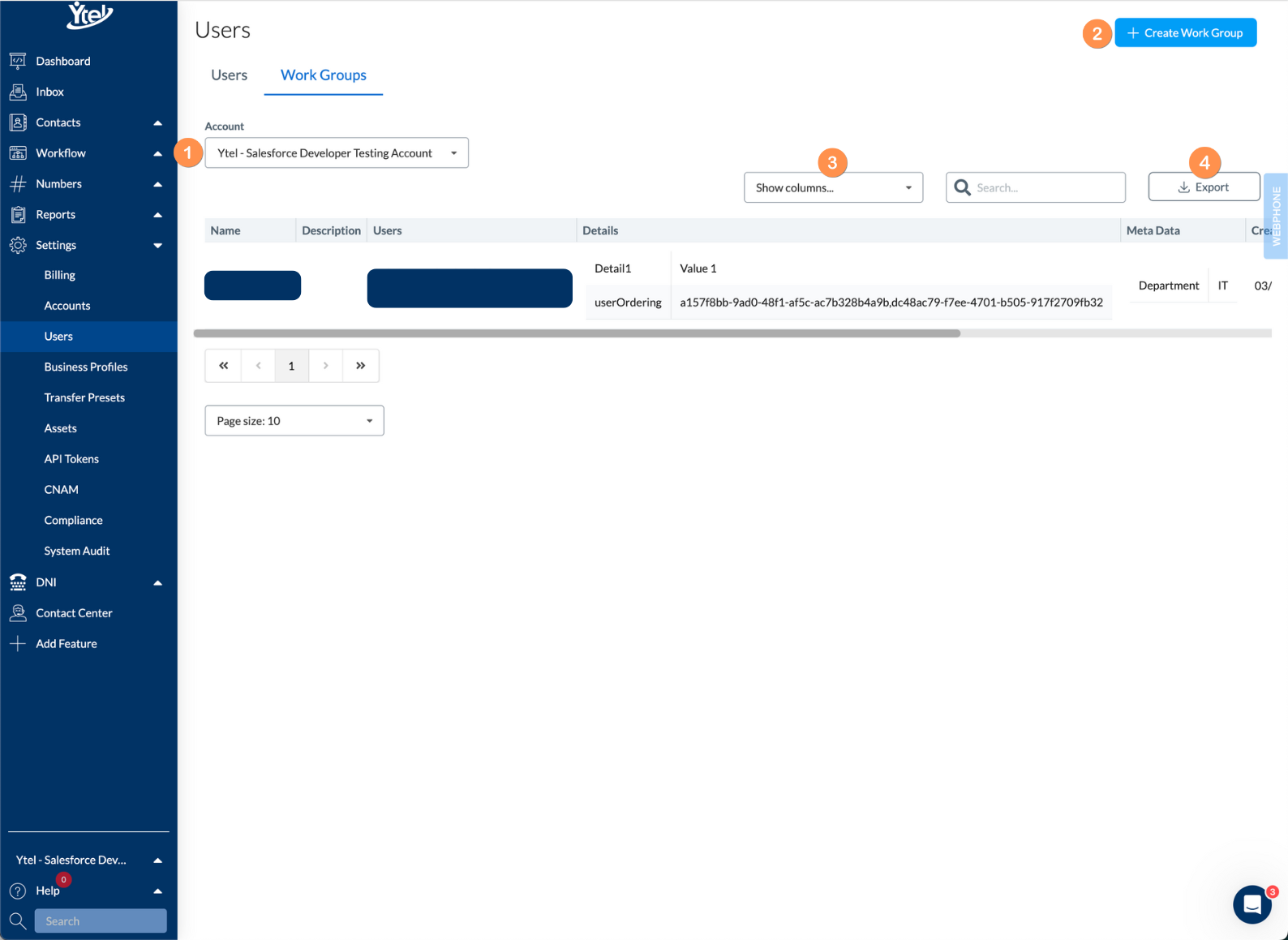
Work Groups (click to expand)
On the work group settings page you’ll find the following form elements:
- Account: Select the account or sub-account you’d like to view and manage.
- Create Work Group: Click to create a new work group.
- Show Columns: Show and hide columns displayed in your work group list.
- Export: Export your list of work groups to CSV.
New Work Group
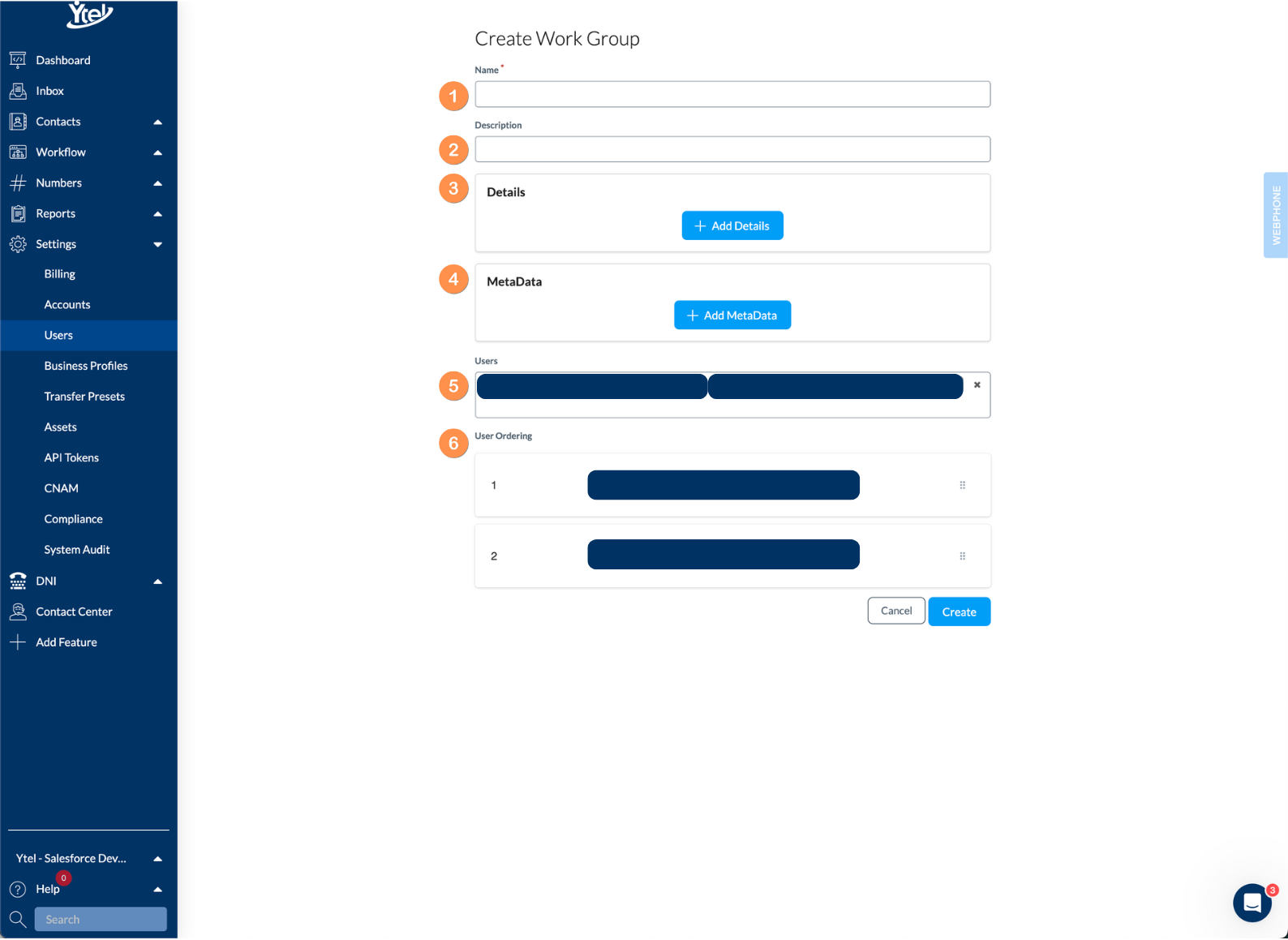
New Work Group (click to expand)
When creating a new work group, you’ll complete the following fields:
- Name: Enter a descriptive name for your Work Group.
- Description: Summary of the Work Groups purpose and use.
- Add Details: Add details to your work group using key-value pairs.
- Add Metadata: Add metadata fields to your work group using key-value pairs.
- Users: Select the users you want included in the work group.
- User Ordering: For the selected users, control the order in which they fall within the work group. Whenever events or messages are assigned to the work group, they’ll be assigned in the order specified here.
Updated 9 months ago
