Communication
The Communication Report contains four different types of reports:
Call Report
Shows the number of calls for a given time period by communication type.
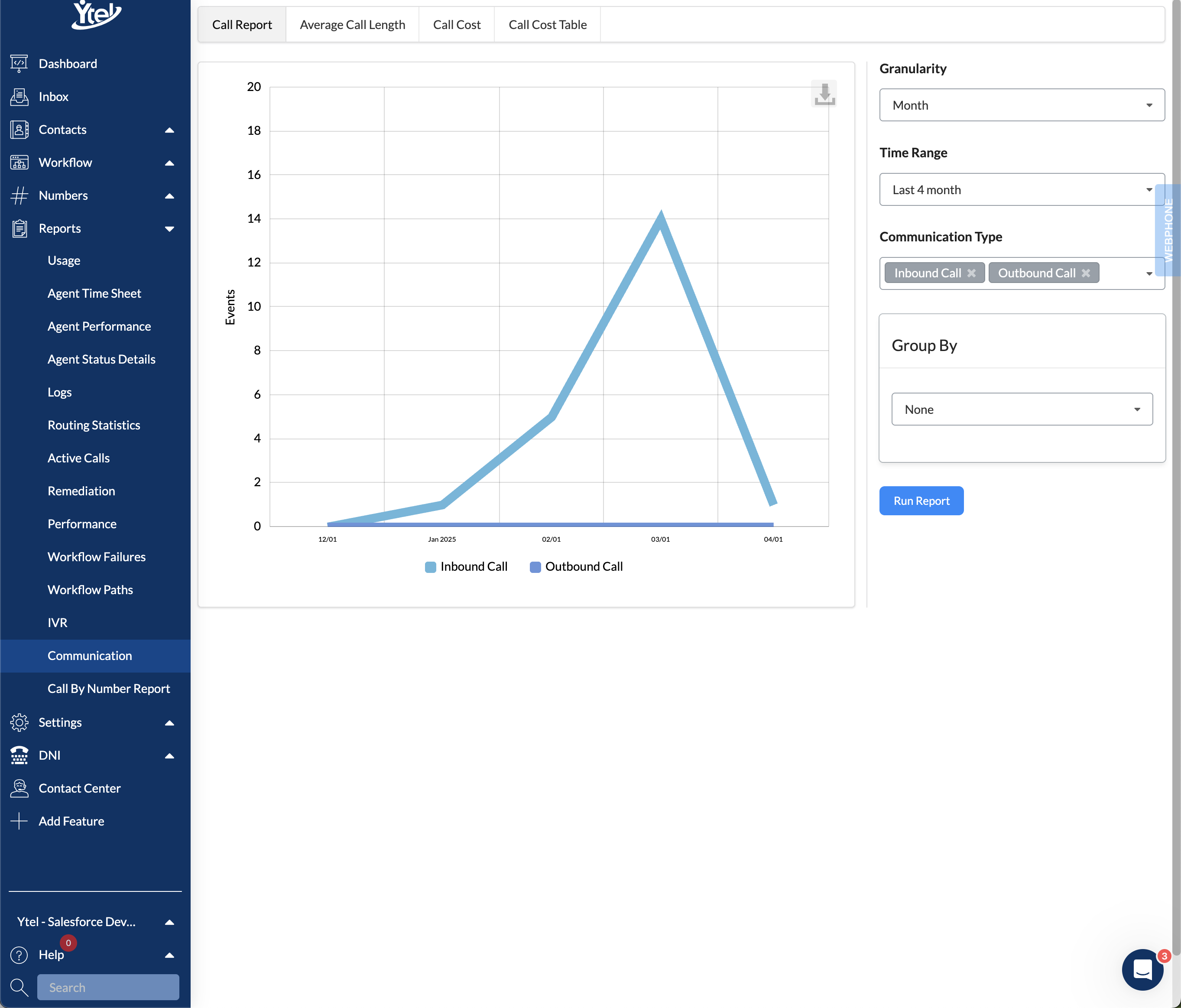
Call Report (click to expand)
Use the following filtering and grouping elements to build your chart:
- Granularity: Choose the report time period granularity. Options include Month, Week, Day, and Hour.
- Time Range: Select the time period for your report. The options in this field change depending on the granularity chosen. A custom time range can also be set.
- Communication Type: Select multiple communication types to filter on. Options include Inbound Call, Outbound Call, Inbound SIP, Outbound SIP, Inbound Webrtc, Outbound Webrtc, Inbound SMS, and Outbound SMS.
- Group By: Choose how you’d like your report data to be grouped. Options include None (no grouping), Phone Number, and Number Set
Average Call Length
Shows call length by minutes for a given time period by communication type.
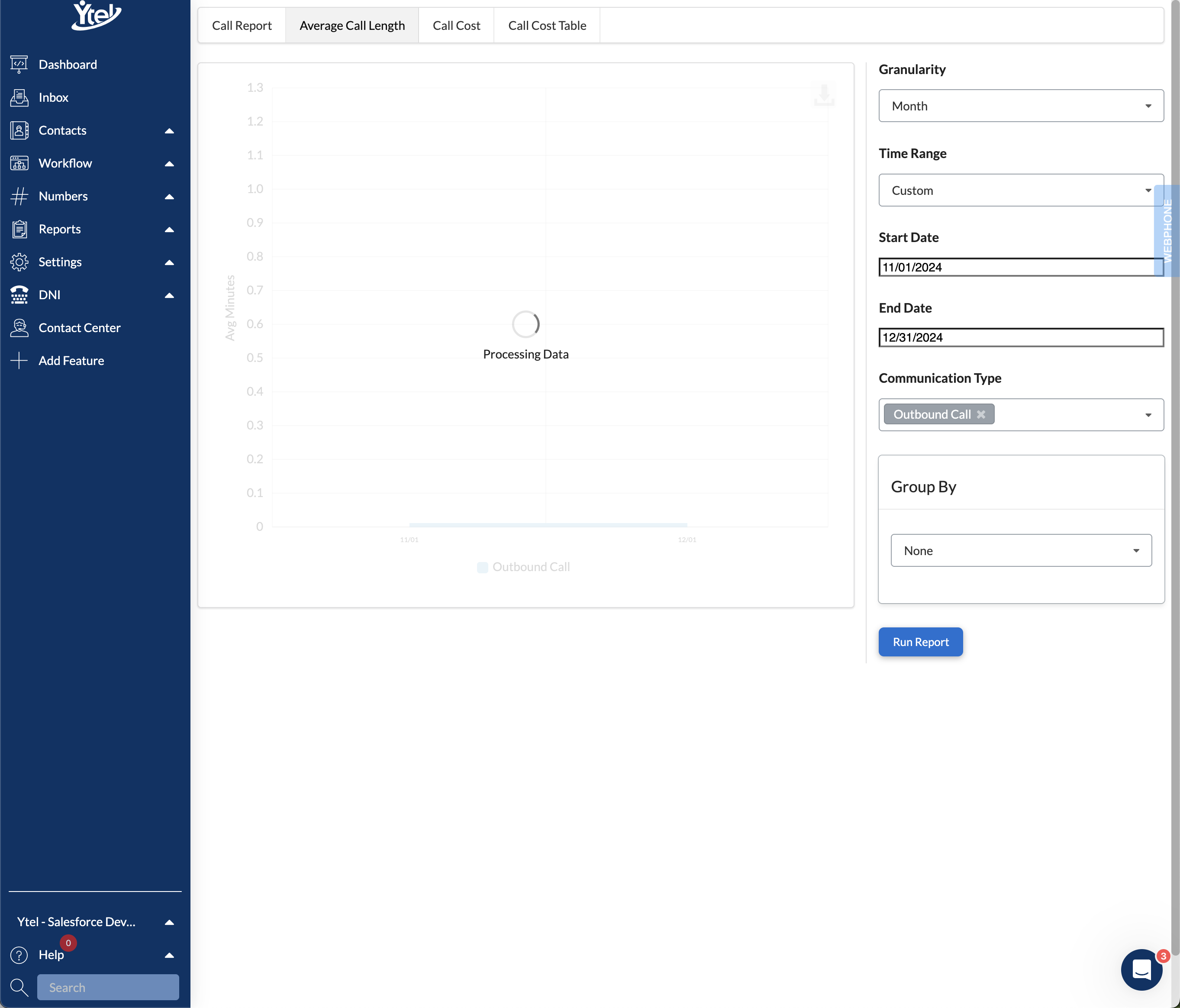
Average Call Length Report (click to expand)
Use the following filtering and grouping elements to build your chart:
- Granularity: Choose the report time period granularity. Options include Month, Week, Day, and Hour.
- Time Range: Select the time period for your report. The options in this field change depending on the granularity chosen. A custom time range can also be set.
- Communication Type: Select multiple communication types to filter on. Options include Inbound Call, Outbound Call, Inbound SIP, Outbound SIP, Inbound Webrtc, Outbound Webrtc.
- Group By: Choose how you’d like your report data to be grouped. Options include None (no grouping), Phone Number, and Number Set.
Call Cost
Shows call costs for a given period by communication type.
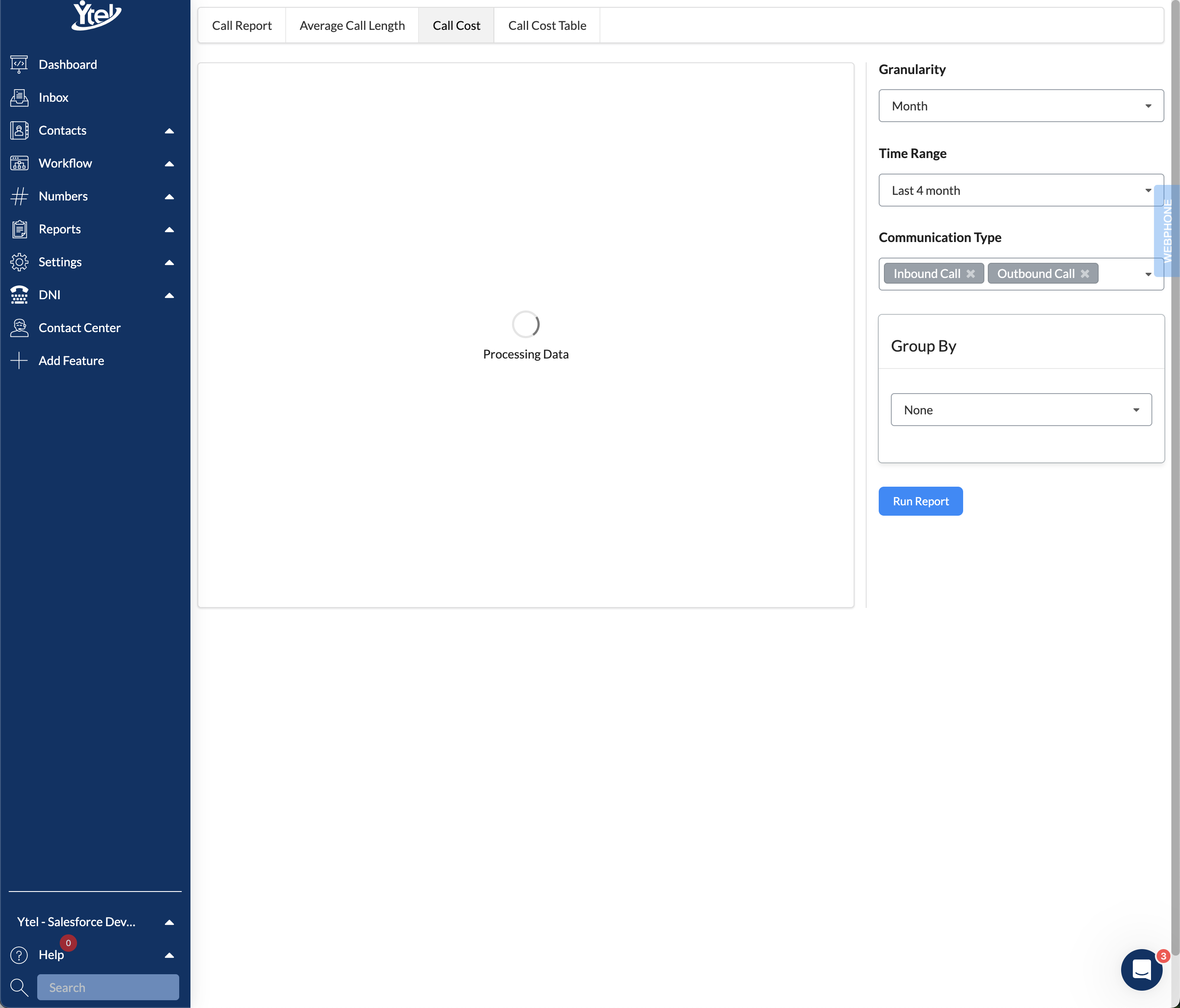
Call Cost Report (click to expand)
Use the following filtering and grouping elements to build your chart:
- Granularity: Choose the report time period granularity. Options include Month, Week, Day, and Hour.
- Time Range: Select the time period for your report. The options in this field change depending on the granularity chosen. A custom time range can also be set.
- Communication Type: Select multiple communication types to filter on. Options include Inbound Call, Outbound Call, Inbound SIP, Outbound SIP, Inbound Webrtc, Outbound Webrtc, Inbound SMS, and Outbound SMS.
- Group By: Choose how you’d like your report data to be grouped. Options include None (no grouping), Phone Number, and Number Set.
Call Cost Table
Table version of the Call Cost report.
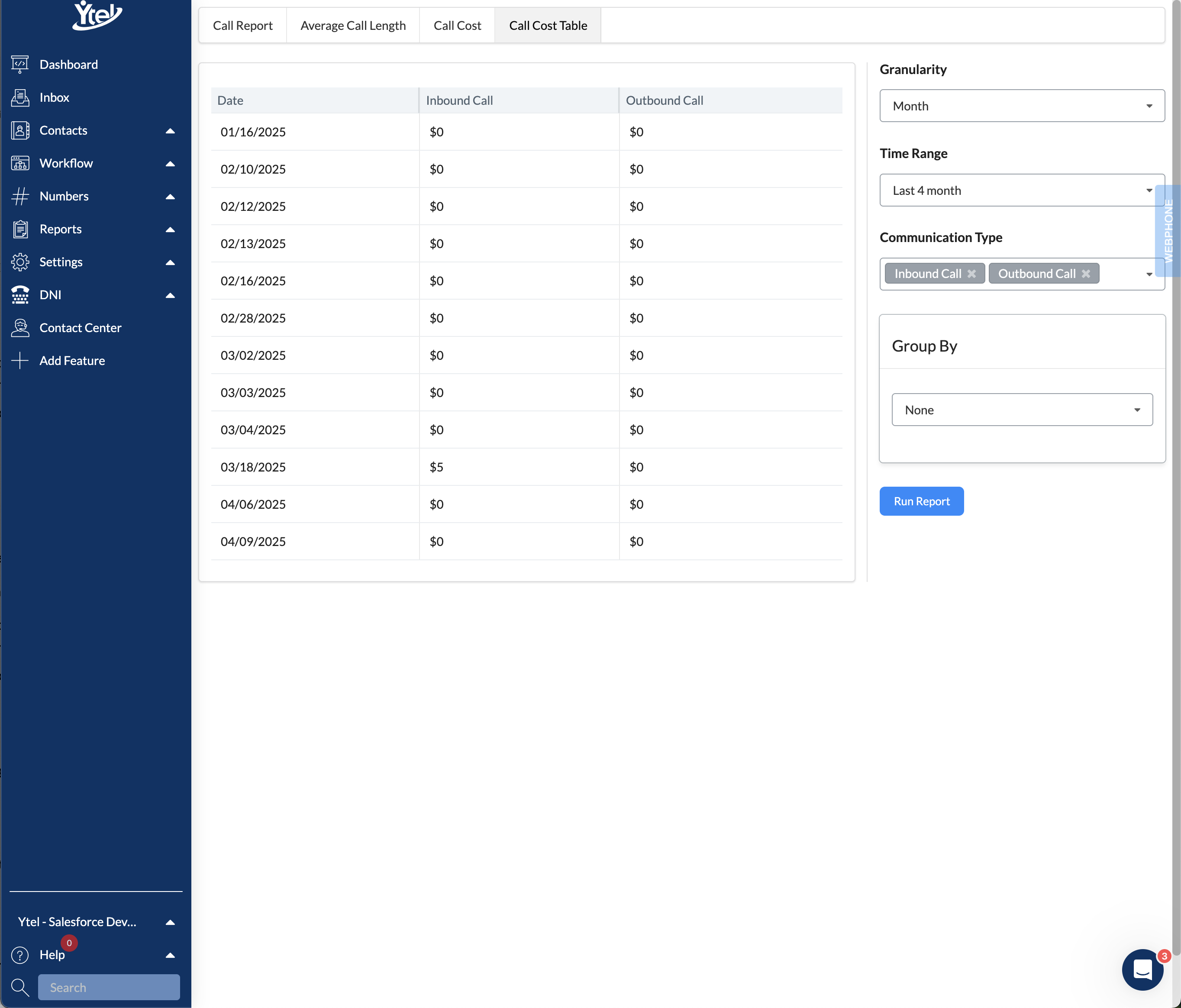
Call Cost Table Report (click to expand)
The Call Cost Table report contains the same filtering and grouping elements as the Call Cost report.
Updated 9 months ago
