Dashboard
After signing into the Ytel Application, you’ll find the Ytel Dashboard. The Ytel Dashboard gives you a high-level view of important metrics related to your Ytel account and call center. Each widget is movable simply by dragging it to its new location and dropping it. After you have everything laid out, you can lock the interface to prevent any changes to it. Use the settings menu to include additional widgets or remove unneeded ones.
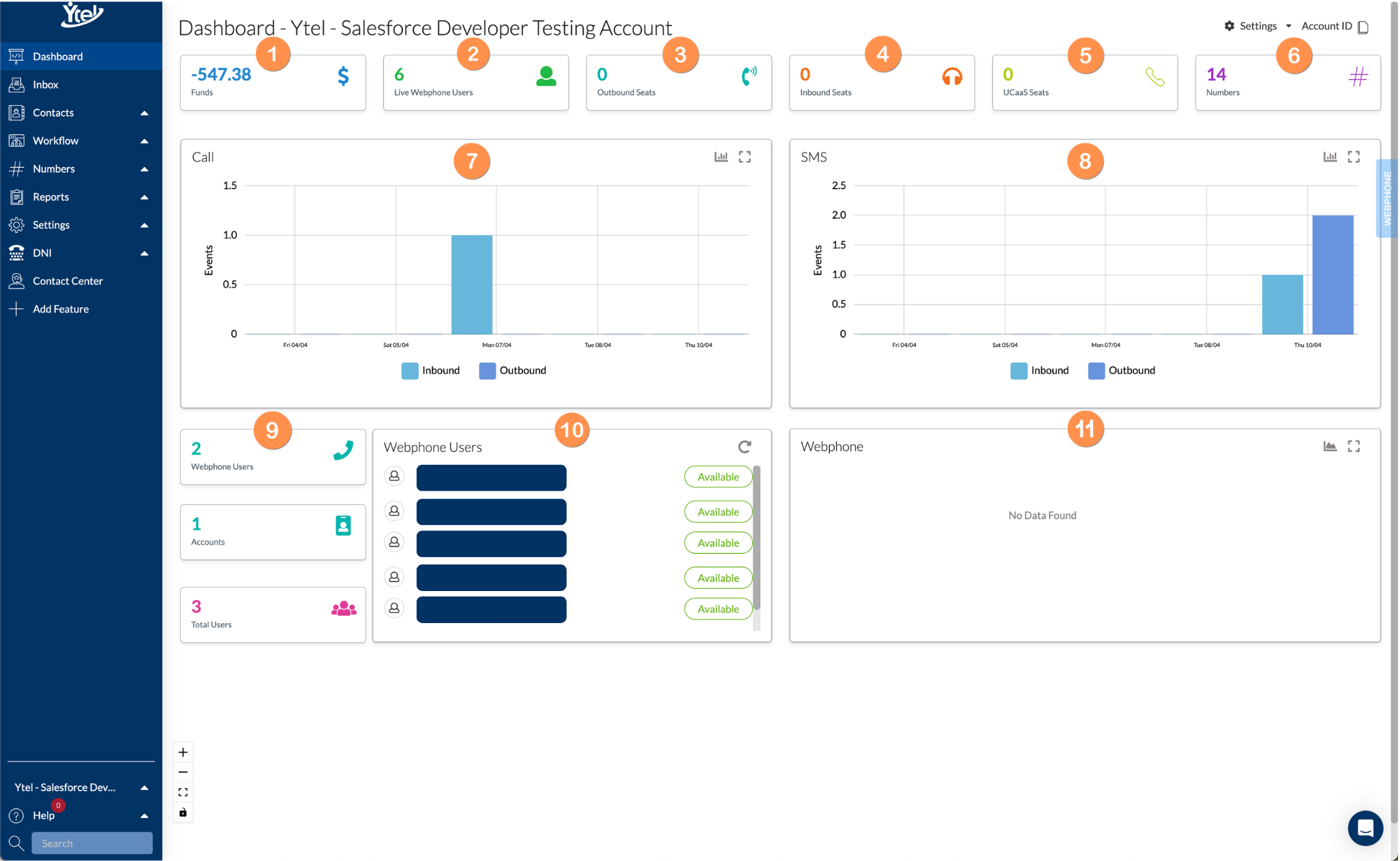
Dashboard View (click to expand)
In the top row you’ll find a series of dashboard widgets containing the following information:
- Funds: The balance in your Ytel account to be applied to ongoing voice and SMS costs.
- Live Webphone Users: The total number of Ytel Webphone users who are active and available for calls.
- Outbound Seats: The number of outbound seat licenses unused.
- Inbound Seats: The number of inbound seat licenses unused.
- UCaaS Seats: The number of UCaaS seat licenses unused.
- Numbers: The total number of Ytel Numbers purchased.
In the second row, you’ll find two large expandable graphs:
- Call: This graph displays the number of inbound and outbound call events for your call center. You can view your current day’s metrics along with the past five days in either a bar chart or line graph view.
- SMS: This graph displays the number of inbound and outbound SMS events for your call center. Similar to the call graph, you can view today’s metrics along with the past five days in either a bar chart or line graph view.
In the final row, you’ll find three columns of different metrics:
- First Column: You’ll find three stacked widgets displaying the following:
- Webphone Users: The total number of users with webphone access.
- Accounts: The total number of Ytel accounts and subaccounts.
- Total Users: The total number of active Ytel users in your account.
- Webphone Users: This list component shows you which webphone users are active and available for calls.
- Webphone: An expandable graph showing metrics of inbound and outbound call events through the webphone. You can view your current day’s metrics along with the past five days in either bar chart or line graph view.
Updated 9 months ago
