IVR
View your IVRs menu activity by actions executed and total hits.
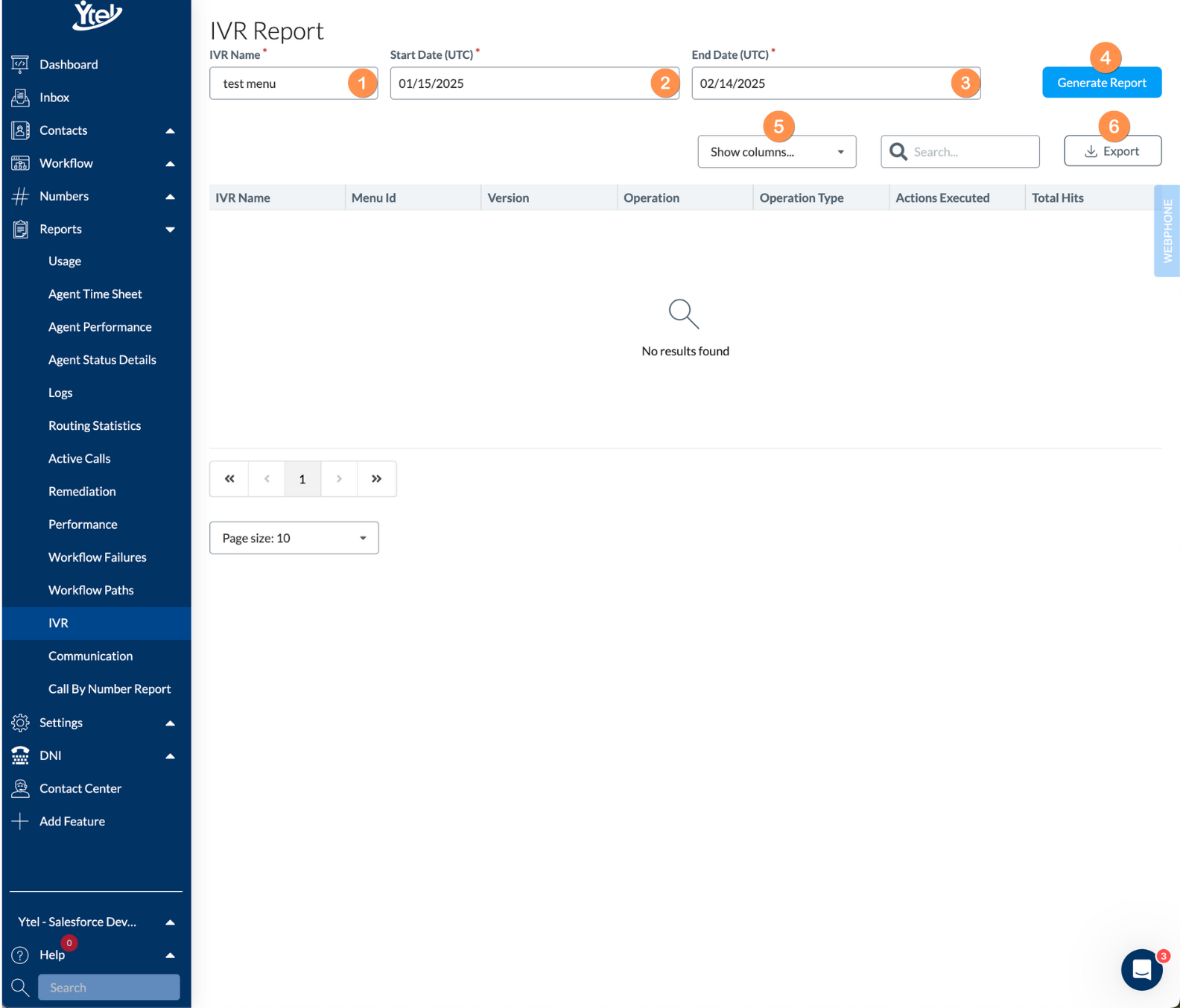
IVR Report (click to expand)
Use these filters to narrow down your search:
- IVR Name: Name of the IVR menu you’d like to view.
- Start Date (UTC): Start date for the period you’d like to view in UTC time.
- End Date (UTC): End date for the period you’d like to view in UTC time.
- Show Columns: Show and hide columns in your report view.
- Export: Export your report results to CSV.
Updated 9 months ago
