Add Funds
Apply one-time payments and manage your auto-recharge settings. Setup Auto Recharge for your account to keep your funds topped off and to prevent interruptions in service.
Auto-Recharge
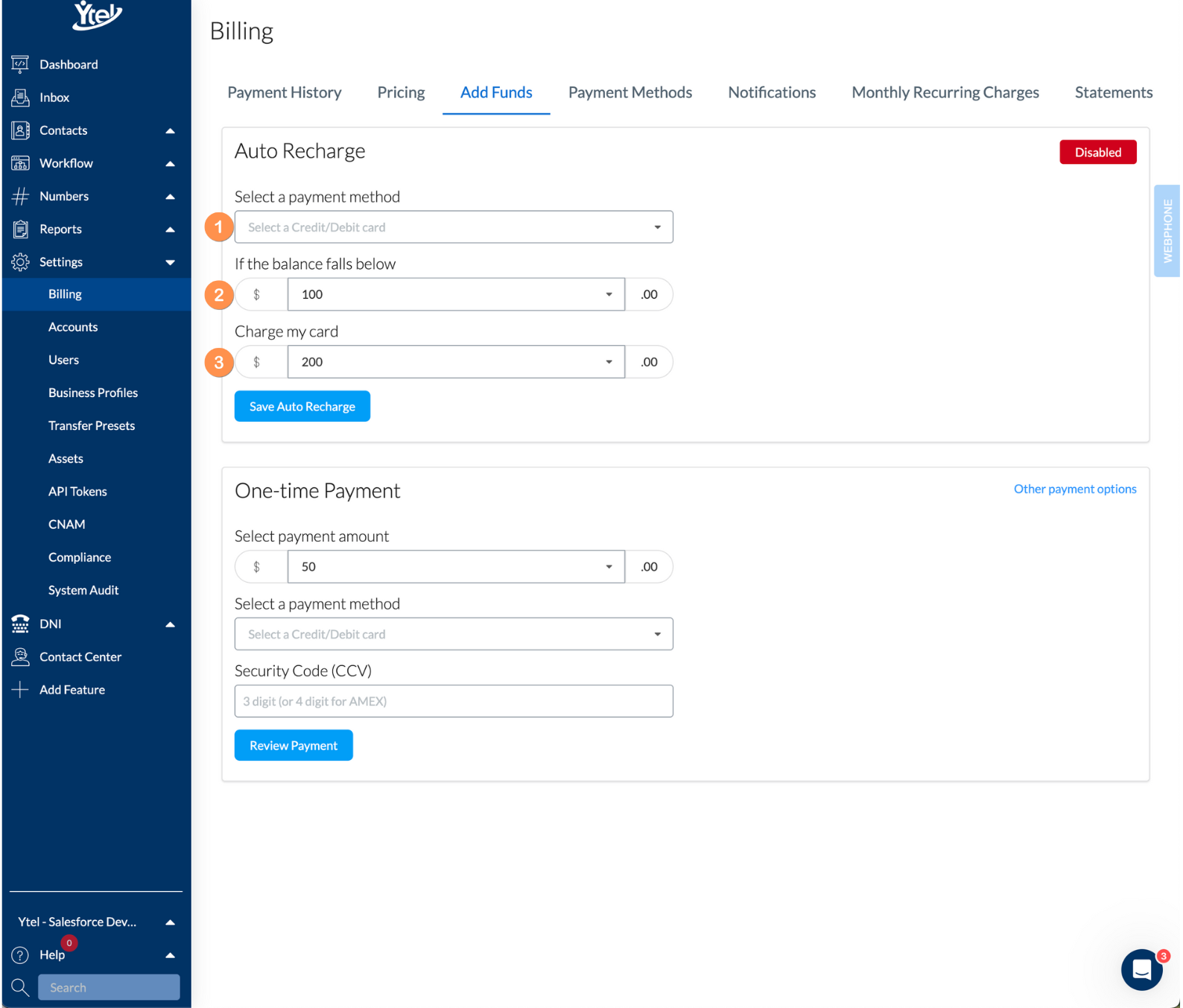
Add Funds - Auto-Recharge (click to expand)
Setting up Auto Recharge involves the following form fields:
- Select a Payment Method: Select a saved credit or debit card to use. If none are shown, navigate to the Payment Methods tab to add a new credit or debit card.
- If the Balance Falls Below: Used to initiate a charge to your card if your funds fall below the specified dollar amount.
- Charge My Card: The dollar amount to charge your card when the balance threshold is met.
One-Time Payment
You can also make one-time payments to add funds to your account.
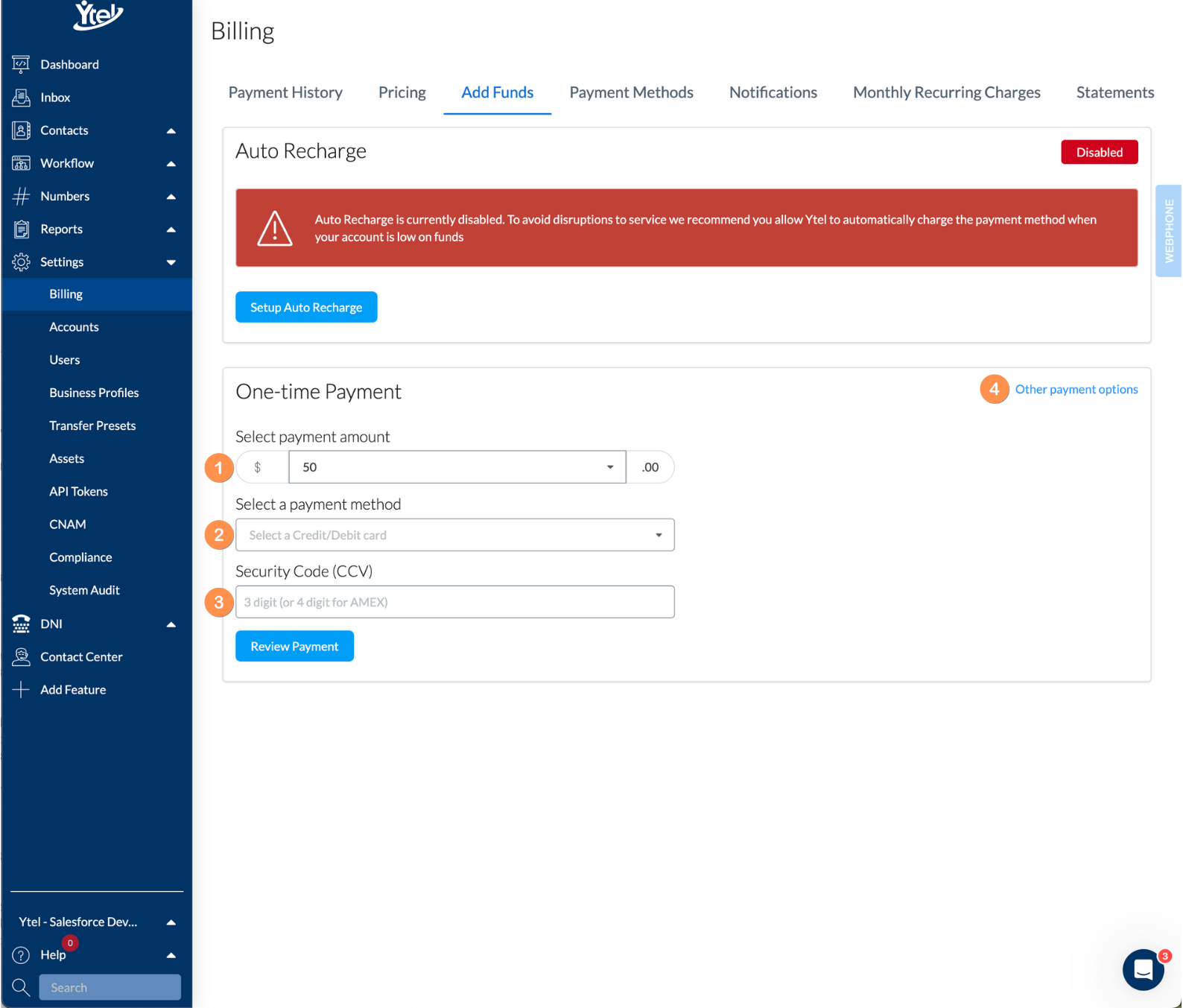
Add Funds - One-Time Payment (click to expand)
Complete the following fields to make a one-time payment:
- Select Payment Amount: Enter the amount of your one-time payment.
- Select a Payment Method: Select a saved credit or debit card to use. If none are shown, navigate to the Payment Methods tab to add a new credit or debit card.
- Security Code (CCV): Enter the 3-digit security code, or 4-digit for AMEX, for the payment card selected.
- Other Payment Options: Use this link for information on how to fund your account using either ACH or wire transfers.
Updated 9 months ago
