Number Sets
Number Sets group numbers together so they can share the same configuration. When a number is added to an existing Number Set, it will inherit the Number Set’s configurations automatically. Whenever a Number Set's configuration is changed, all numbers within the Number Set will update automatically.
Another feature of Number Sets is their ability to automatically distribute outgoing SMS messages and inbound Voice calls. For example, if your use case requires sending text messages to a large number of recipients, using a single number with a large volume of messages could cause carriers to become suspicious and block your messaging activity. Sending your high-volume messages using Number Sets allows for your messages to be distributed across numbers in the Number Set automatically.
NOTE: A number can only be assigned to one Number Set at a time.
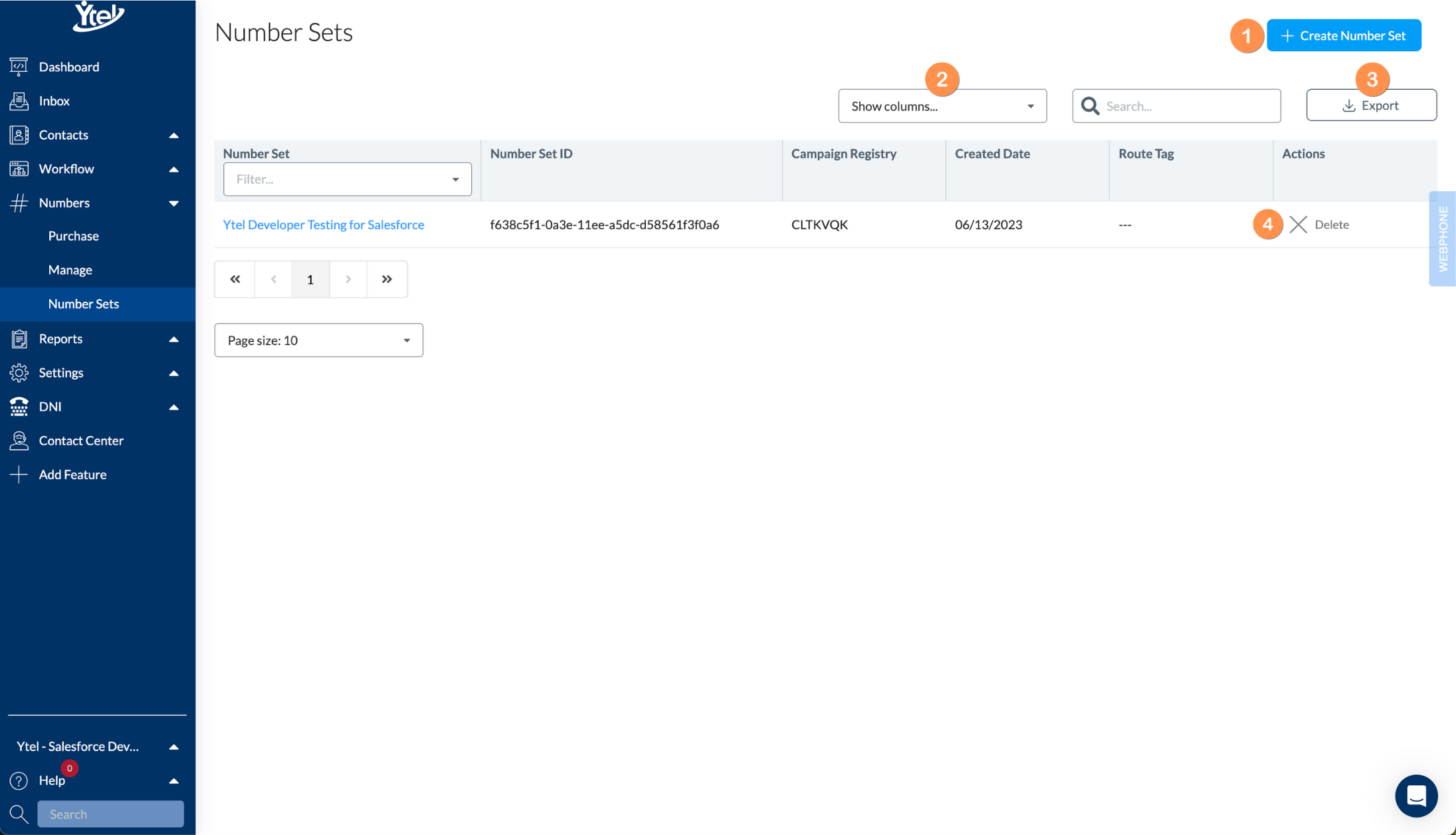
Number Sets (click to expand)
- Create Number Set: Use this button to create a new number set.
- Show Columns: Show and hide columns displayed in your number set list view.
- Export: Export your list of number sets to CSV.
- Row Actions: Delete the respective number set.
Create Number Set
Setting up your Number Set is similar to setting up a single number.
Inbound Voice Settings
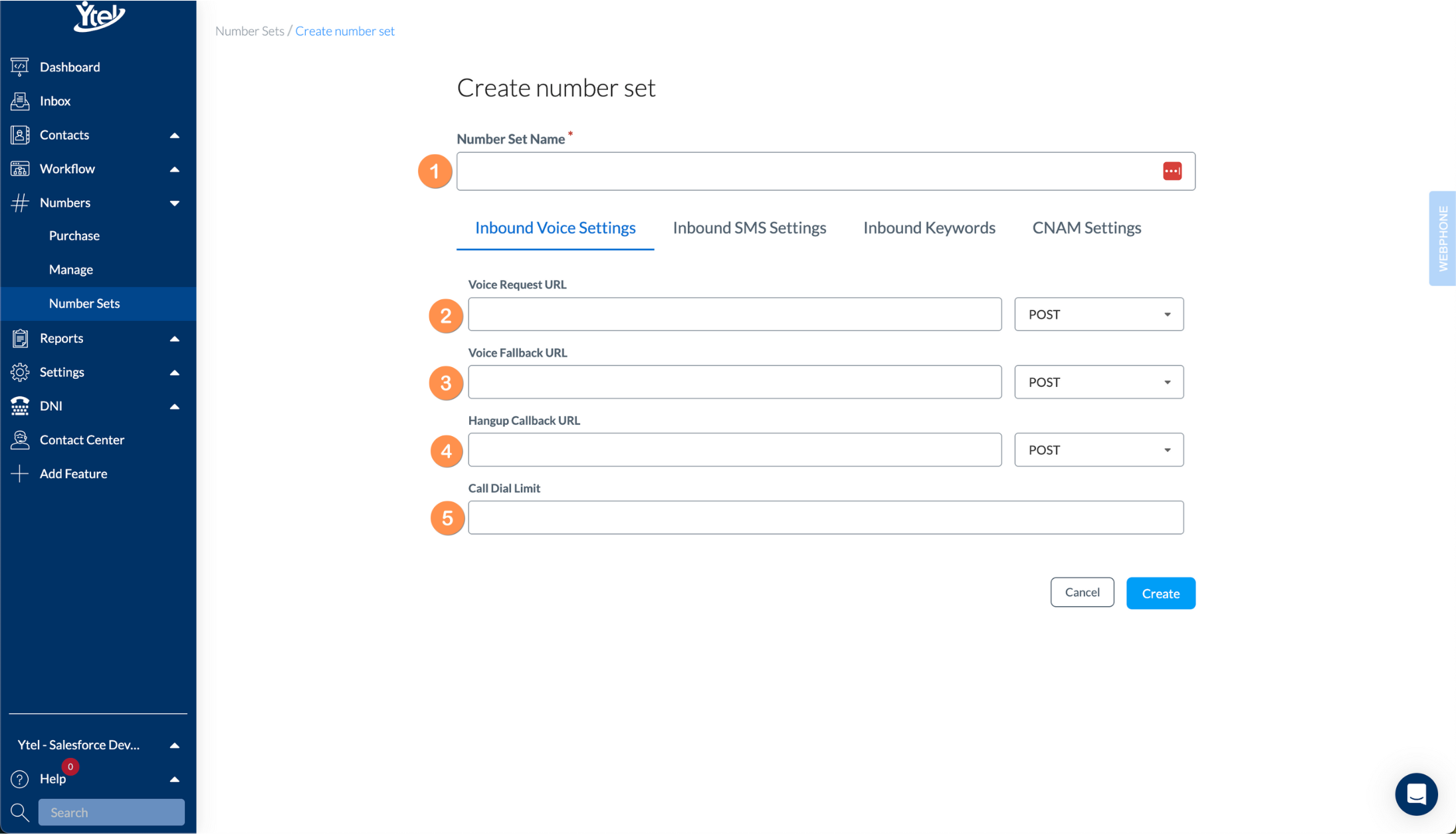
Inbound Voice Settings (click to expand)
- Number Set Name: This is the human-readable name of the new number set. This name will be used across the Ytel platform.
- Voice Request URL: When a call comes in, a Voice InboundXML file can be used to process it. This file specifies the behavior and behavior specifics for a call.
- Voice Fallback URL: This is a failover URL for the Voice Request URL in cases where the Voice Request URL is inaccessible.
- Hangup Callback URL: When an inbound call is hung up, an API request can be made to this URL with relevant call information.
- Call Dial Limit: Limit the number of concurrent outbound calls this number set can make.
Inbound SMS Settings
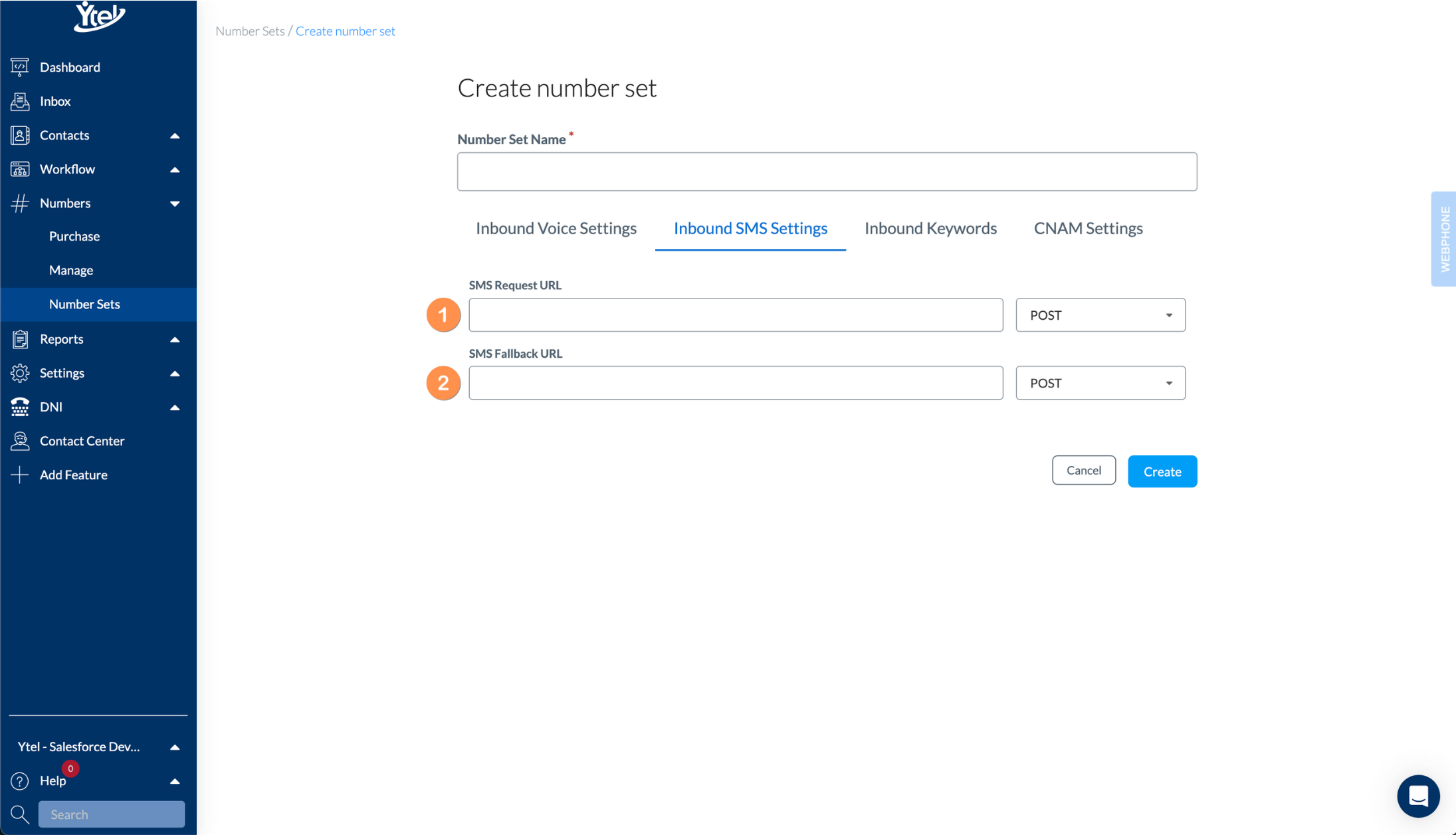
Inbound SMS Settings (click to expand)
- SMS Request URL: When an SMS comes in, it can be processed using a Voice InboundXML file. The URL placed here should contain XML with processing instructions.
- SMS Fallback URL: This is a failover URL to use if the primary URL is inaccessible.
Inbound Keywords
Keywords, unique to Number Sets, trigger workflows when an inbound SMS message is received containing a specific keyword.
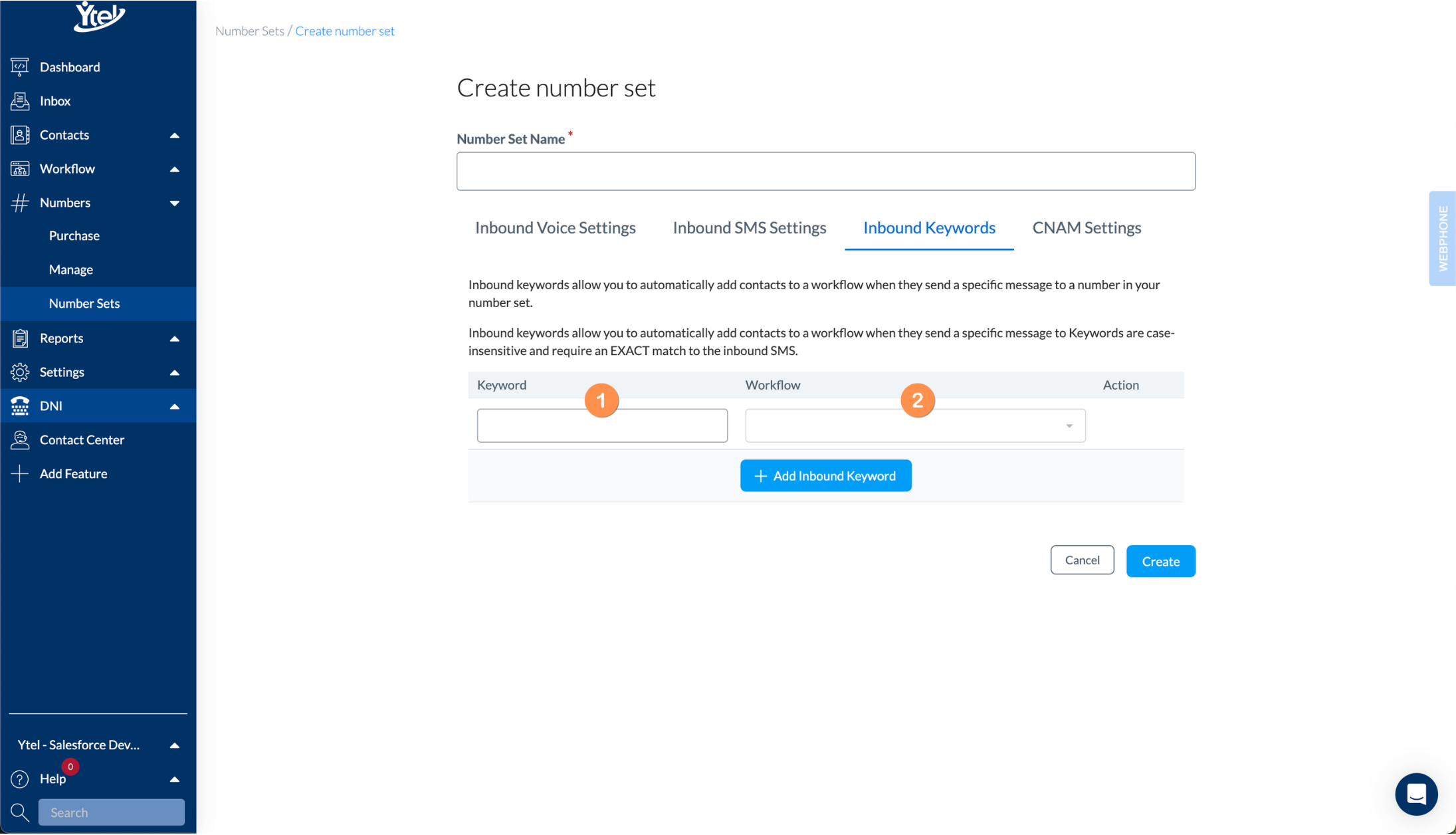
Inbound Keywords (click to expand)
- Keyword: Enter a keyword to use to add contacts to a workflow.
- Workflow: Select the workflow to add contacts to whenever the keyword entered above is found in a message.
Inbound KeywordsOne addition to number sets that regular numbers do not have is the ability to fire off a workflow when an inbound SMS comes in with a specific keyword in it.
CNAM Settings
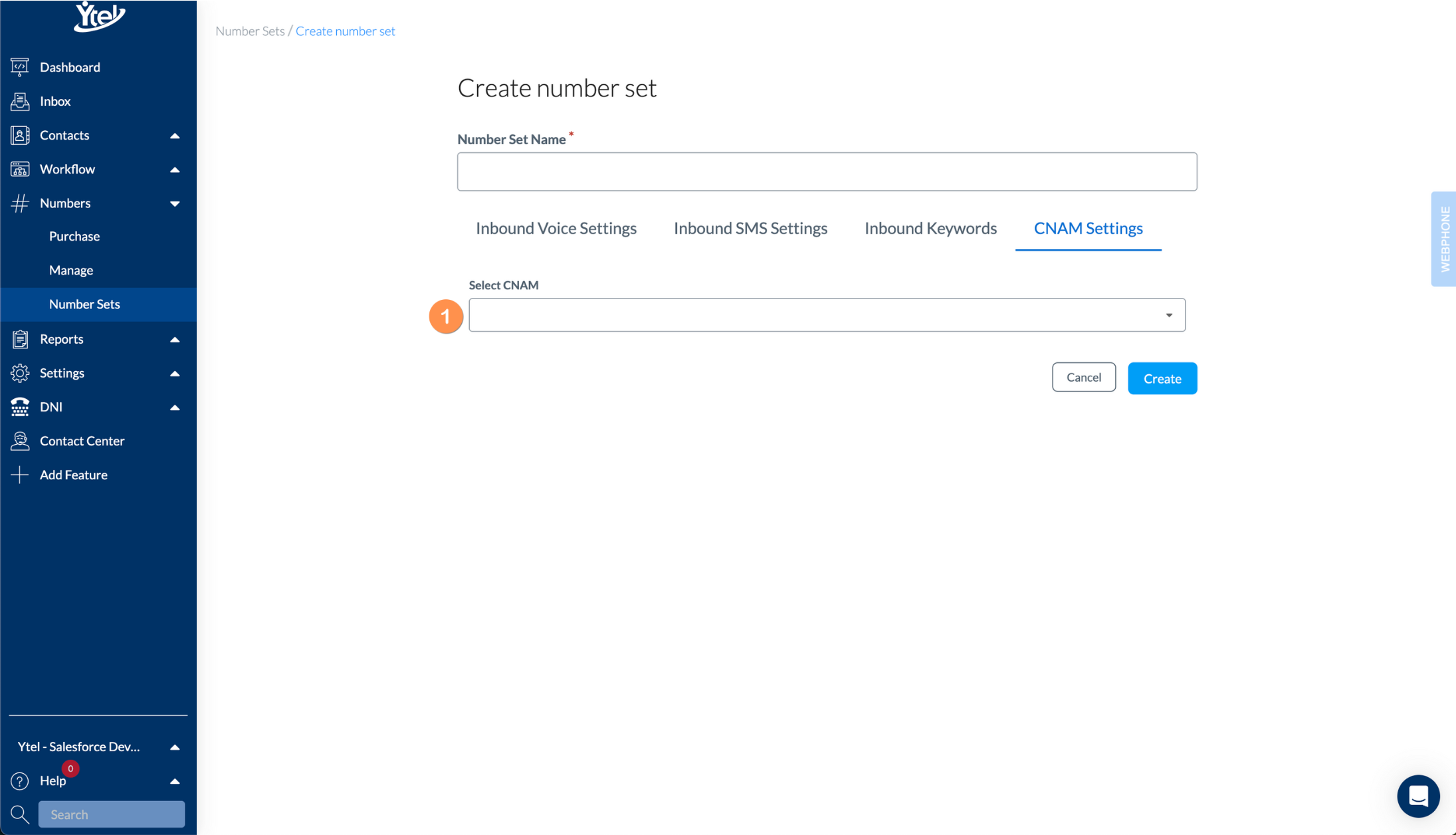
CNAM Settings (click to expand)
- Select CNAM: Select an existing Caller ID Name to use for the Number Set.
Number Set FAQ
When should I put my Ytel phone numbers into a Number Set?
It’s a good idea to put your Ytel phone numbers into a number set whenever you need to send a text message to a large number of recipients. You’ll also want to use number sets when you have multiple phone numbers that share the same configuration settings.
For example, say you need to send out appointment reminder text messages to 250-500 recipients per day. We strongly recommend that you avoid using just one local phone number to send these messages because sending text messages to over 200 recipients in one day could cause carriers to become suspicious and block your messages. To help prevent that, we recommend you use at least 3 different local phone numbers (500 max potential recipients per day divided by 200 contact per day = 2.5 minimum phone numbers) so your phone numbers will stay under the 200 recipients per day per phone number recommendation. But how do you go about determining which Ytel phone number to use for each message? You don’t want to be manually assigning them. Asking your developers to write code to handle this logic makes sense but will delay your go live date. That’s where putting your phone numbers into a number set is helpful. When you send a Campaign using a number set, Ytel handles the distribution of messages across multiple Ytel phone numbers for you.
Also, you can configure and manage callback urls across multiple phone numbers using number sets. So say you have 50 phone numbers that need to hit the same callback url whenever you receive an inbound text or call. You could click each phone number, add the callback url(s), click save, and then move to the next phone number. But this is an extremely laborious process and is susceptible to mistakes. Instead, we recommend that you go to “Manage numbers”, select all the phone numbers that share callback urls, click the “Assign to number set” button, and then add the callback urls the number set. Doing so will automatically apply the callbacks urls to each phone number in the set.
Updated 9 months ago
