Contacts
Contacts contain data about the people you communicate with. Manage your contacts, your Do Not Call lists, and custom keys here.
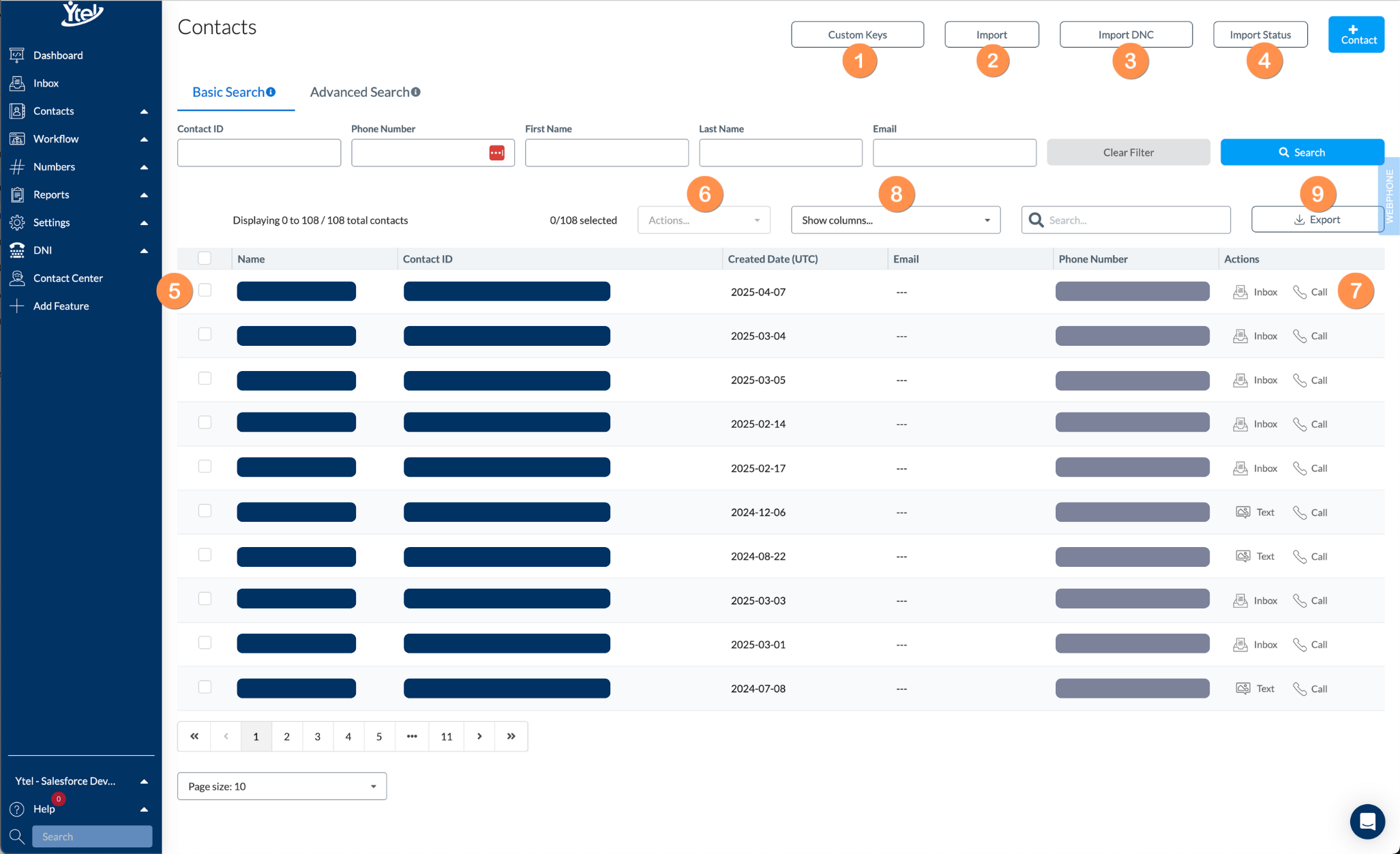
Contacts (click to expand)
Contacts
When viewing contacts within the Ytel Application, you’ll find the following features:
- Custom Keys: Create and manage custom keys.
- Import: Import contacts into the Ytel Application using a CSV file of your existing contact records. A sample CSV file can be downloaded as a reference to ensure all data requirements are met for the import. You have the ability to append, overwrite, replace, and reject conflicting contacts when importing. If there are issues with data types in certain fields, you can choose to have those field values ignored, rejected, or allow them to be entered with an assumed data type.
- Import DNC: Your existing Do Not Call list can be imported using a CSV file with the appropriate column headers. A sample CSV file can be downloaded for reference.
- Import Status: Check the processing status and outcomes of your contact and DNC imports.
Basic Search
By default, you can filter your contacts by Id, Phone Number, First and Last Name, and Email. Use these filters to narrow down your list to a specific segment of your contacts.
- Row Selection: Select individual or multiple contacts using checkboxes in the first column allowing you to perform different actions using the Actions drop-down.
- Actions: For selected contacts you can add them to a conference, archive them, or start a workflow.
- Row Actions: In the Actions column, you can access the inbox or call the respective contact.
- Show Columns: Show and hide columns displayed in your contacts view.
- Export: Export your contacts to a CSV file for use outside of the Ytel Application.
Advanced Search
Save your search criteria to quickly access regularly filtered views of your contacts. Build your searches using filter parameters. All of the features in Basic Search are available in Advanced Search.
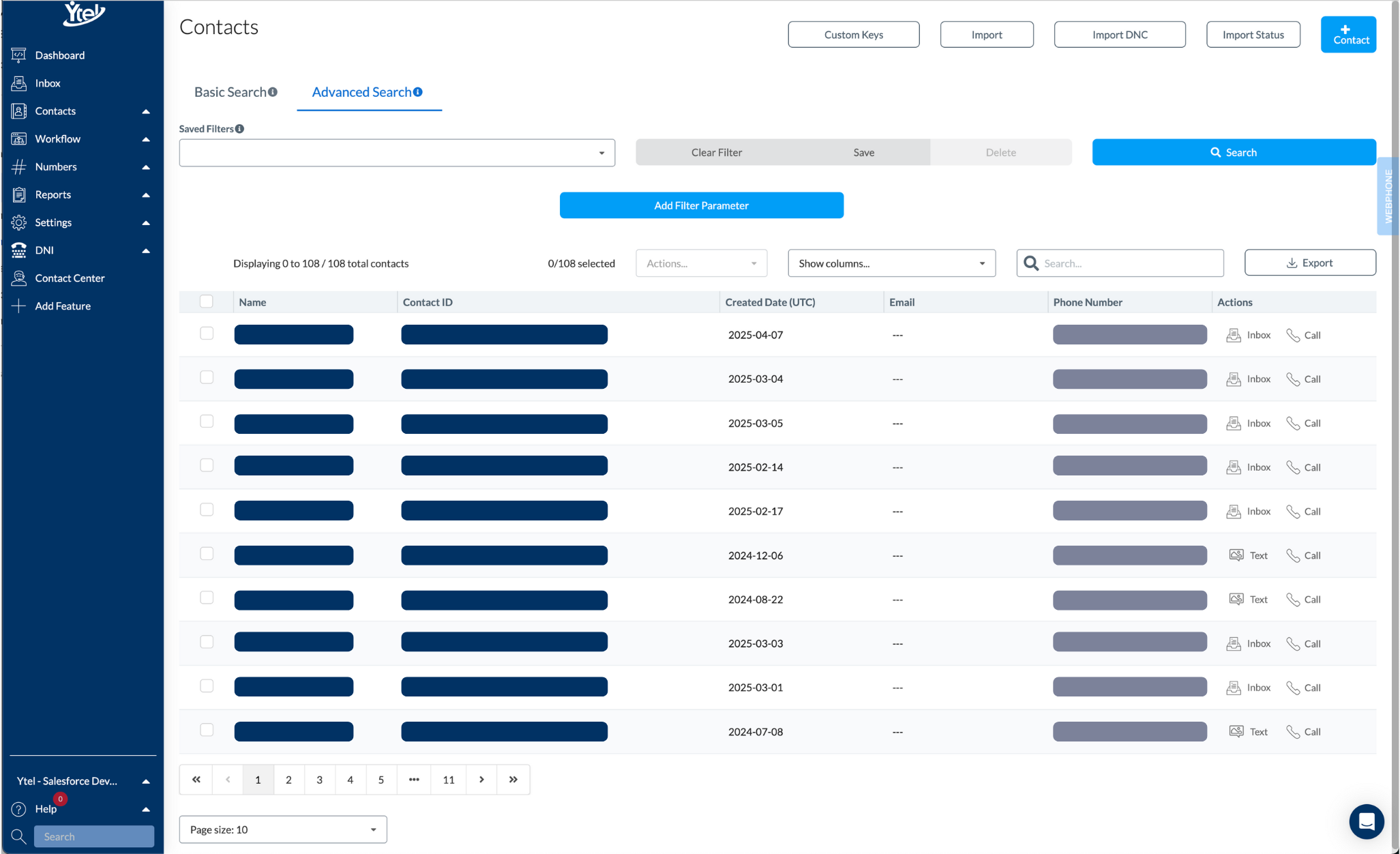
Advanced Search (click to expand)
Updated 9 months ago
