Transfer Presets
Transfer presets can be assigned to Work Groups, Users, or Accounts and provides an easy way for agents to transfer calls to a department or group.
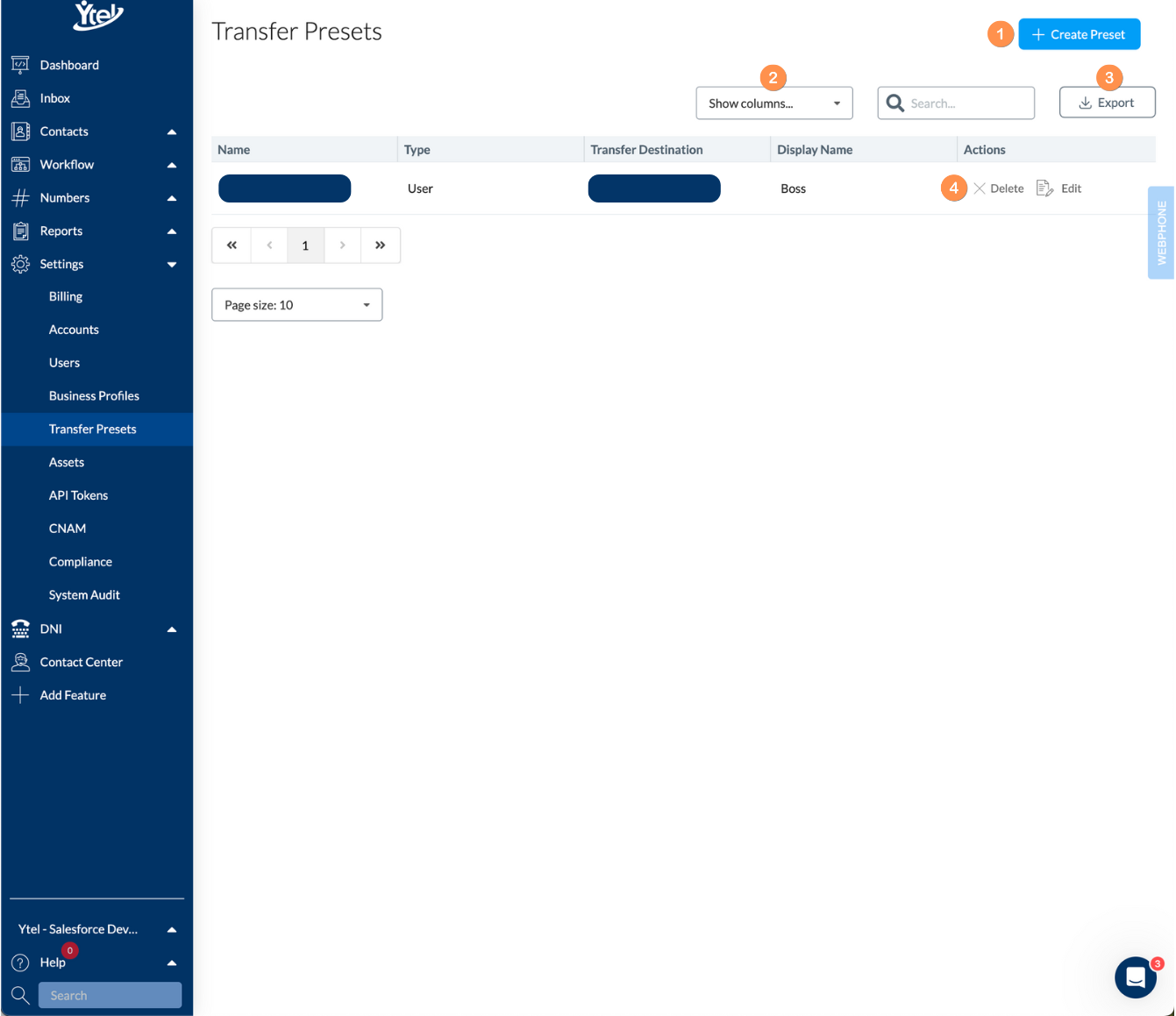
Transfer Presets (click to expand)
On the Transfer Presets settings page you’ll find the following elements:
- Create Preset: Create a new transfer preset
- Show Columns: Show and hide columns displayed in your transfer preset list.
- Export: Export your transfer presets list to CSV.
- Row Actions: Edit or Delete a transfer preset.
When creating a transfer preset you’ll enter the destination number or SIP address, the display name visible to agents, and the work group, user, or account associated.
Updated 9 months ago
