Toll Free Verified Sender
In order to use a Toll Free number for sending SMS messages, carriers require that you complete a verification process.
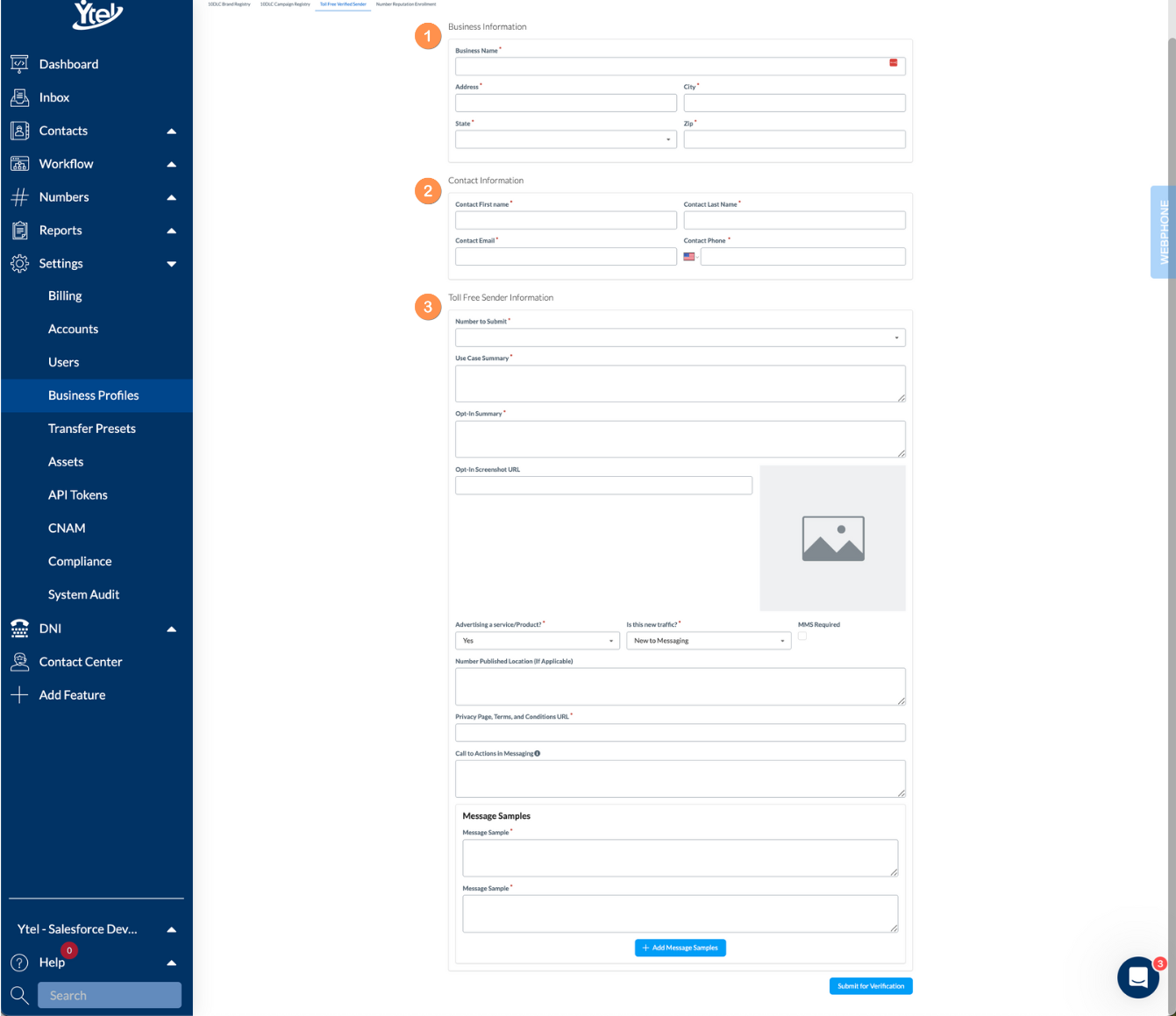
Toll-Free Verified Sender (click to expand)
Complete the following form fields to submit a number for verification:
- Business Information: Enter the business name and address for the entity that will use the toll free number.
- Contact Information: Enter contact information for the point of contact of this toll free number.
- Toll-Free Sender Information:
- Number to Submit: Select the numbers to include in the verification.
- Use Case Summary: Provide a summary of how these toll free numbers will be used.
- Opt-In Summary: Provide a summary of the opt-in process you will use.
- Opt-In Screenshot URL: URL to a screenshot of your opt-in page.
- Advertising a Service/Product: Indicate if you will be advertising a service or product with these numbers.
- Is This New Traffic: Indicate if you’ve had this type of traffic elsewhere using a short code or 10 DLC before moving it over to a Toll Free number. If not, then it is considered new traffic.
- MMS Required: Check if MMS messaging will be required for these numbers.
- Number Published Location: If applicable, provide information on where the numbers will be published and findable by consumers.
- Privacy Page, Terms & Conditions URL: Link to your business’ privacy and terms & conditions page.
- Calls to Action in Messaging: The call to action phrases used in your marketing to get a consumer to engage.
- Message Samples: Provide at least two samples of messaging used with these numbers. Additional message samples can be added by clicking the Add Message Samples button.
Updated 9 months ago
