API Tokens
The Ytel API uses JWT access token for authentication. View and manage your long-lived tokens here.
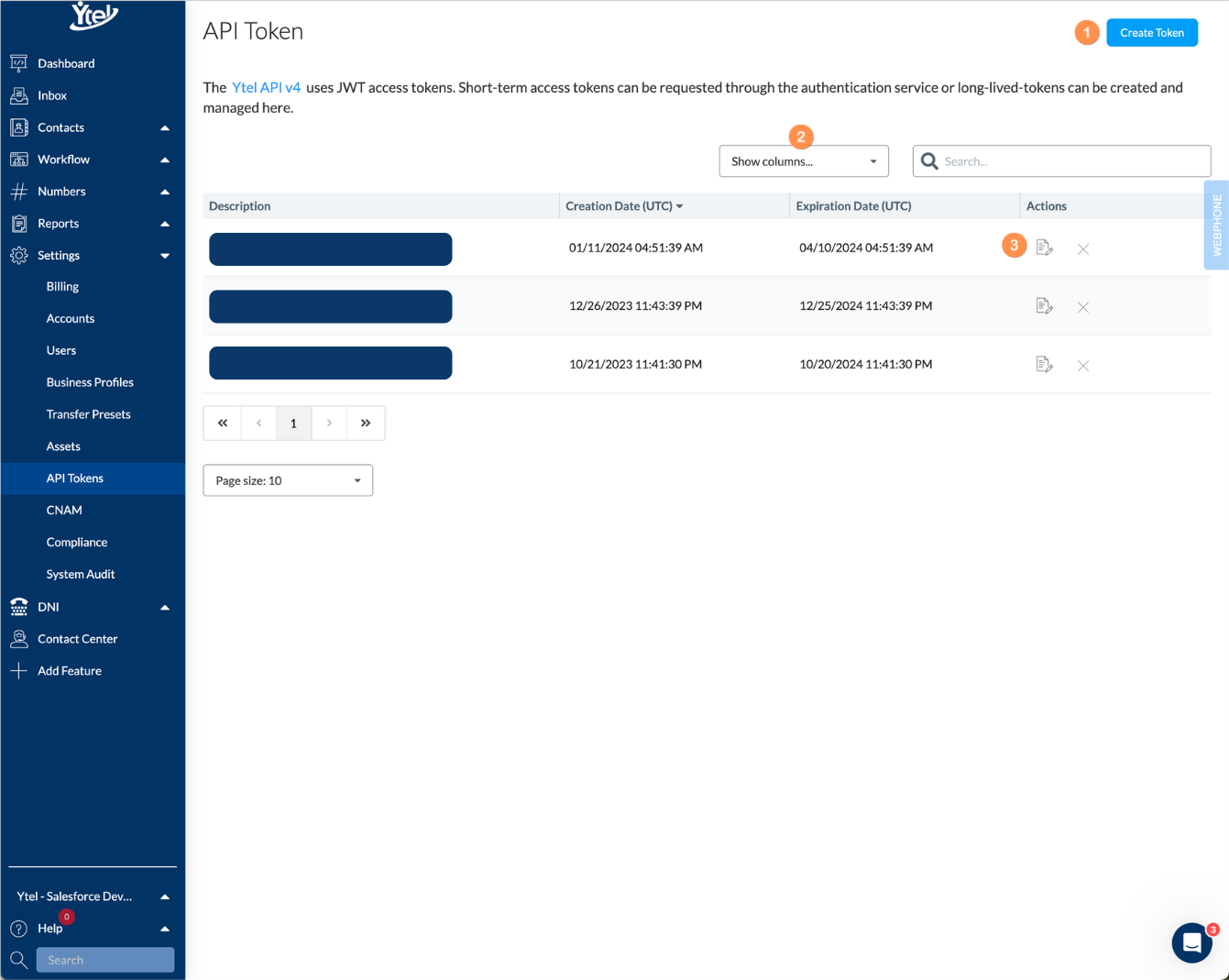
API Tokens (click to expand)
- Create Token: Click to create a new API token.
- Show Columns: Show and hide columns displayed in your API list.
- Row Actions: Edit and delete the respective API token.
Create Token
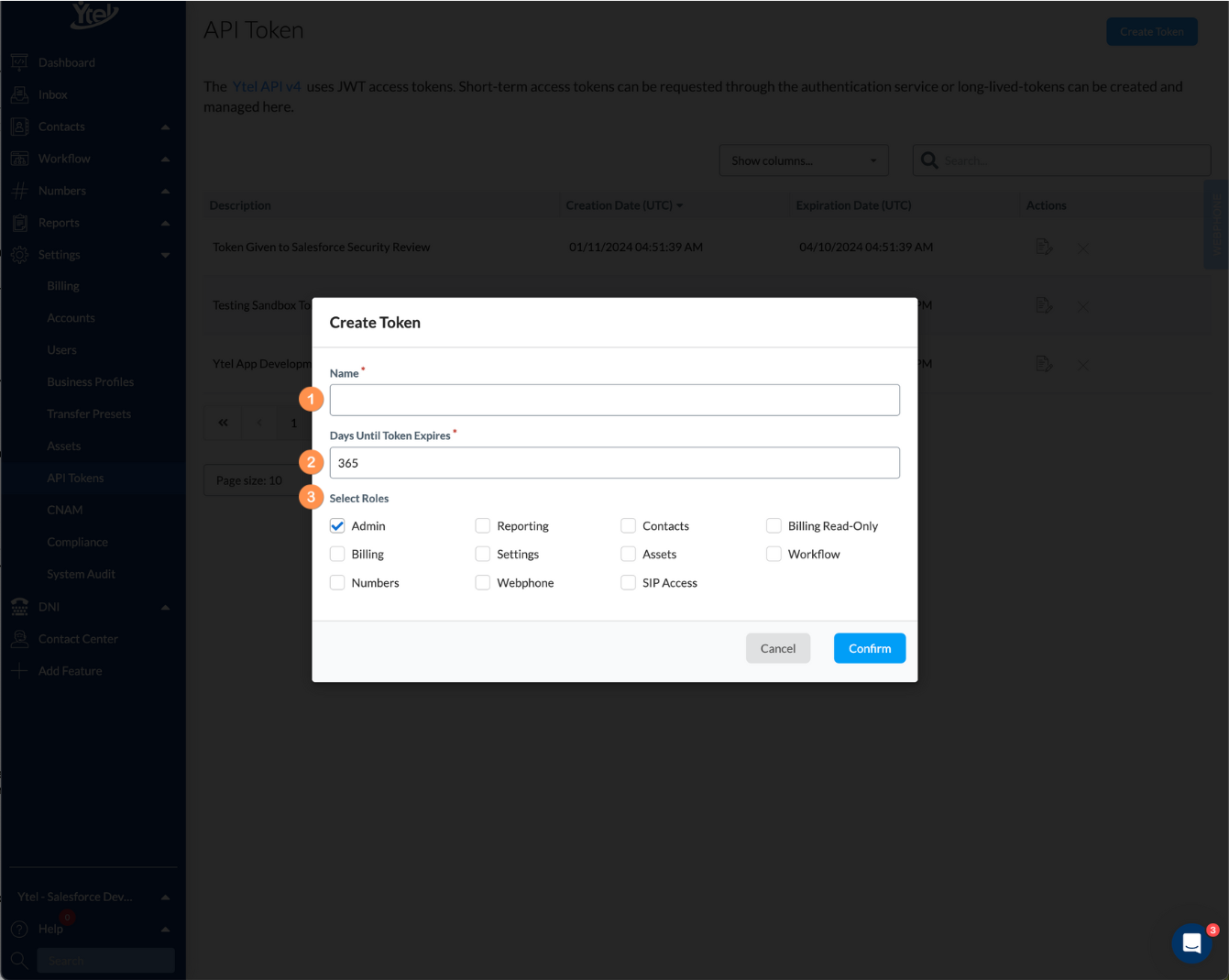
Create Token (click to expand)
When creating a new API token, you’ll enter the following information:
- Name: Enter a descriptive name for the token.
- Days Until Token Expires: The number of days when the token will expire.
- Select Roles: Select the roles that the integration using this token will need access to.
TokensTokens are highly sensitive pieces of information and have the capability to access all aspects of your account.
We recommend one token for development purposes that you can expire if needed and another token for production. Keep production tokens encrypted in a secret location and not directly within code or GIT repositories.
Updated 9 months ago
