Scripts
Scripts give agents a series of questions, or prompts, to be used when speaking with a caller for a given situation. After submission, the questions and responses collected by the agent can be optionally saved and associated with the contact.
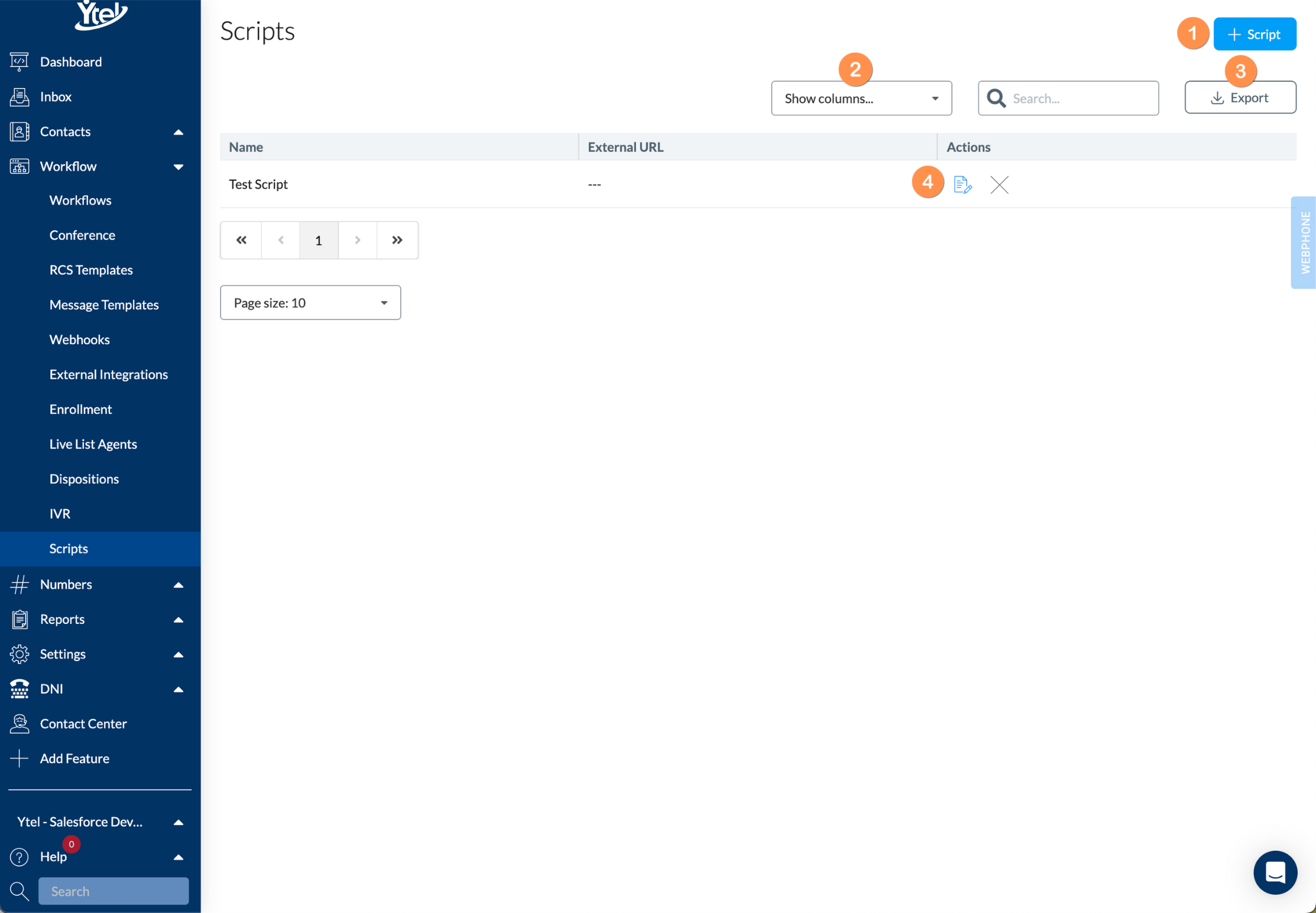
Scripts (click to expand)
In the Scripts view you’ll find the following features:
- Script: Create a new Ytel Script.
- Show Columns: Show and hide columns displayed in your scripts list.
- Export: Export your scripts list to CSV.
- Row Actions: Edit or delete the respective script record.
Create Script
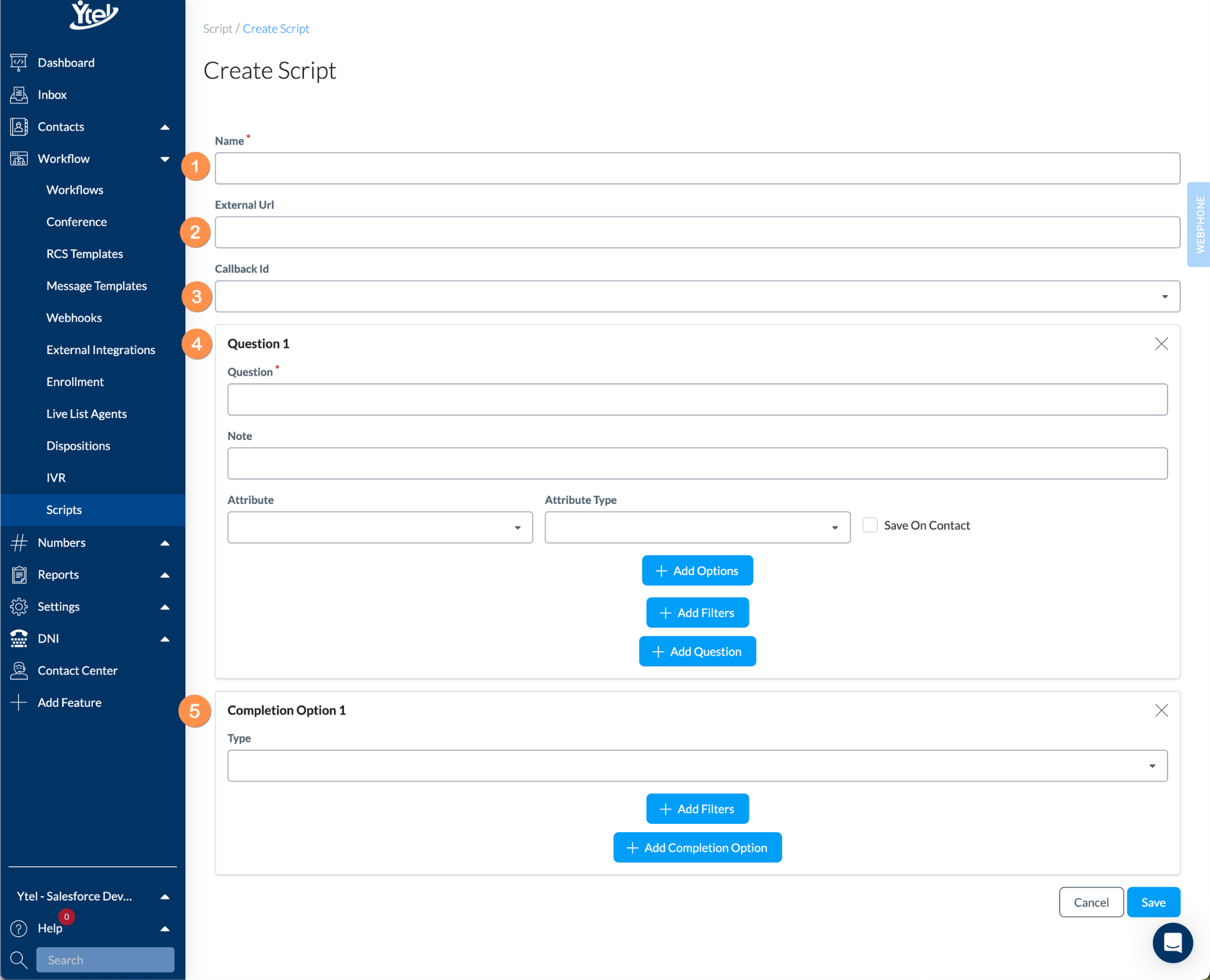
Create Script (click to expand)
When creating a new script you’ll find the following form fields:
- Name: Enter a descriptive name for your script.
- External Url: A URL to open in a new window when the script executes.
- Callback Id: Id that references a callback to be invoked when the script completes.
- Question: A question comprises of the following attributes:
- Question: The question to be asked by the agent.
- Note: Notes about the question to assist the agent.
- Attribute: Your default and custom metadata fields to be filled out.
- Attribute Type: The data type of the attribute such as String, Integer, Decimal, and Boolean (true/false).
- Save On Contact: Check this field to save the attribute values to the contact.
- Add Options: Options are presented in a drop-down. The Option field stores the value that will be saved and the Display Option field is what’s shown in the drop-down as the selectable value.
- Add Filters: Used to determine when to show the question. Choose the Attribute, the related Operation, and the Value to match.
- Add Questions: Used to add additional questions to the script.
- Completion Option: An agent selectable set of actions to choose from when the script has been evaluated. Completion Options contain the following attributes:
- Type: The type of action to complete when selected. Options are Campaign, Transfer, Hangup, and Script. Depending on the type selected, additional fields may need to be completed.
- Add Filters: Used to determine when to show the Completion Option. Select the Attribute, the related Operation, and the Value to match.
- Add Completion Option: Used to add additional Completion Options to the script.
Updated 9 months ago
