System Audit
View system activity by date range. Login activity and API system changes can be reviewed here.
Login Activity
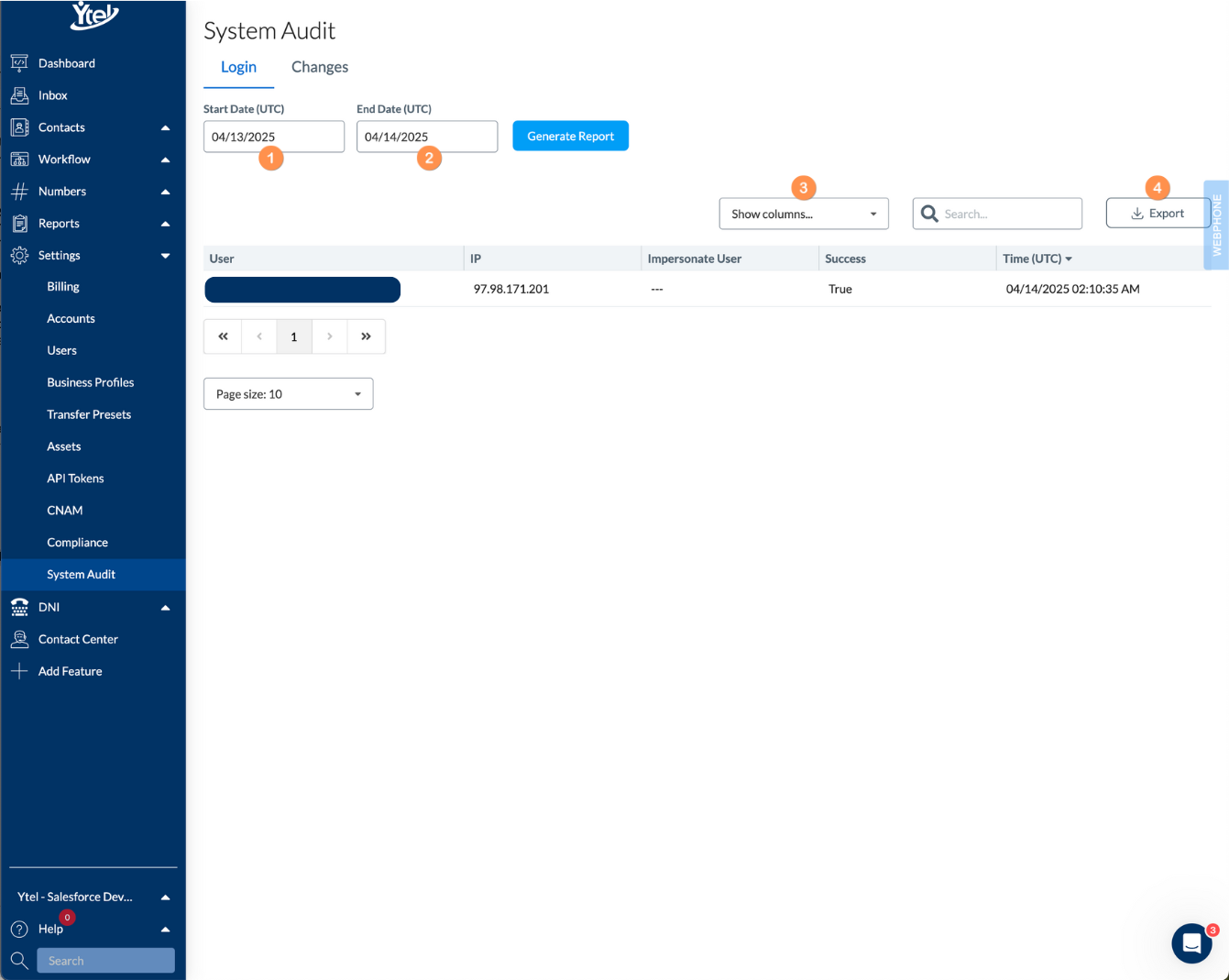
Login Activity (click to expand)
- Start Date (UTC): Enter the start date for the activity you'd like to view.
- End Date (UTC): Enter the end date for the activity you'd like to view.
- Show Columns: Show and hide columns displayed in your login activity list.
- Export: Export your login activity to CSV.
Changes
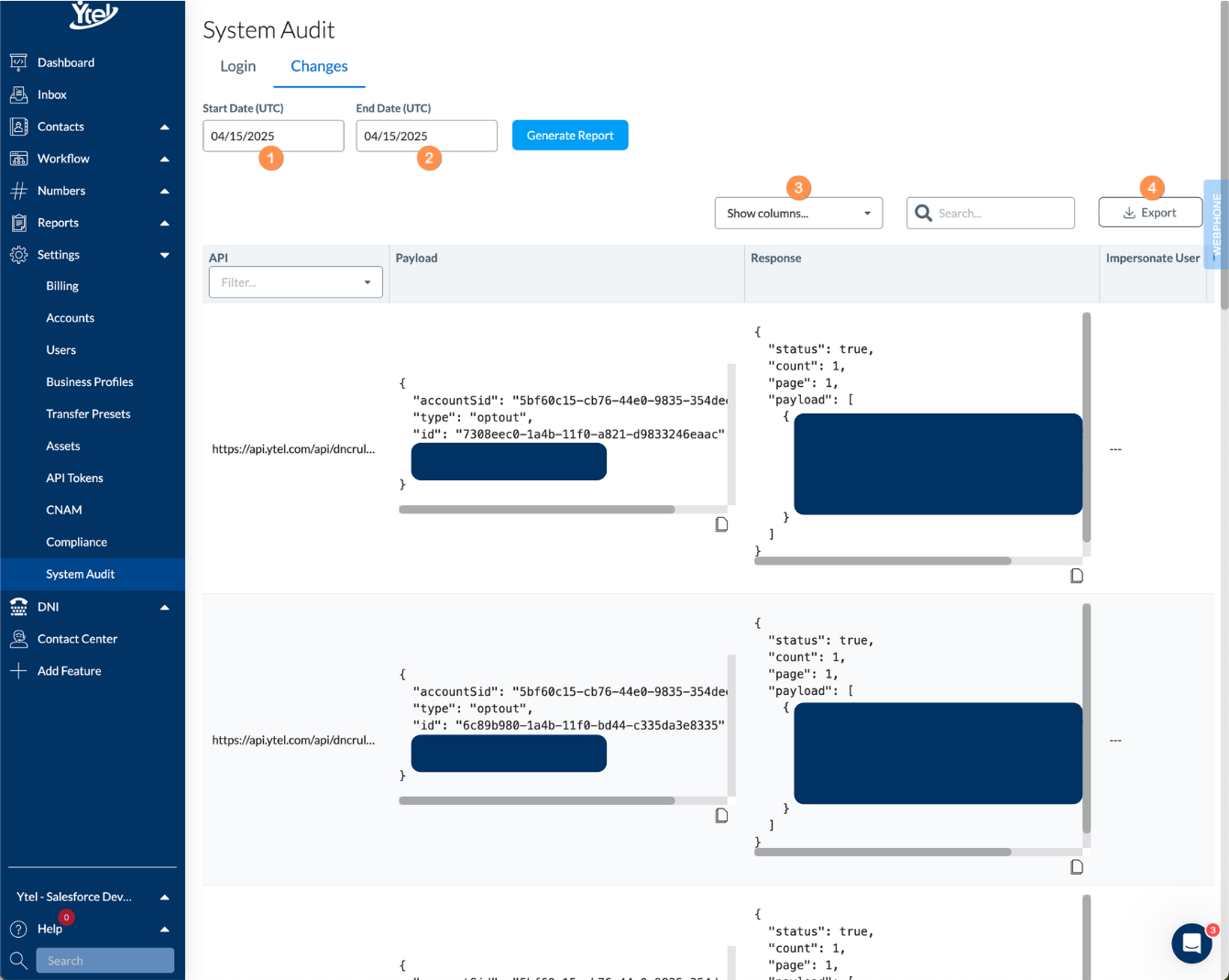
Changes (click to expand)
- Start Date (UTC): Enter the start date for the activity you'd like to view.
- End Date (UTC): Enter the end date for the activity you'd like to view.
- Show Columns: Show and hide columns displayed in your change activity list.
- Export: Export your change activity list to CSV.
Updated 9 months ago
