Routing Statistics
Use this report to view routing statistics for a rolling 24-hour period. The report displays total counts at the top for Calls Completed, Calls Dialed, Calls Started, and SMS messages.
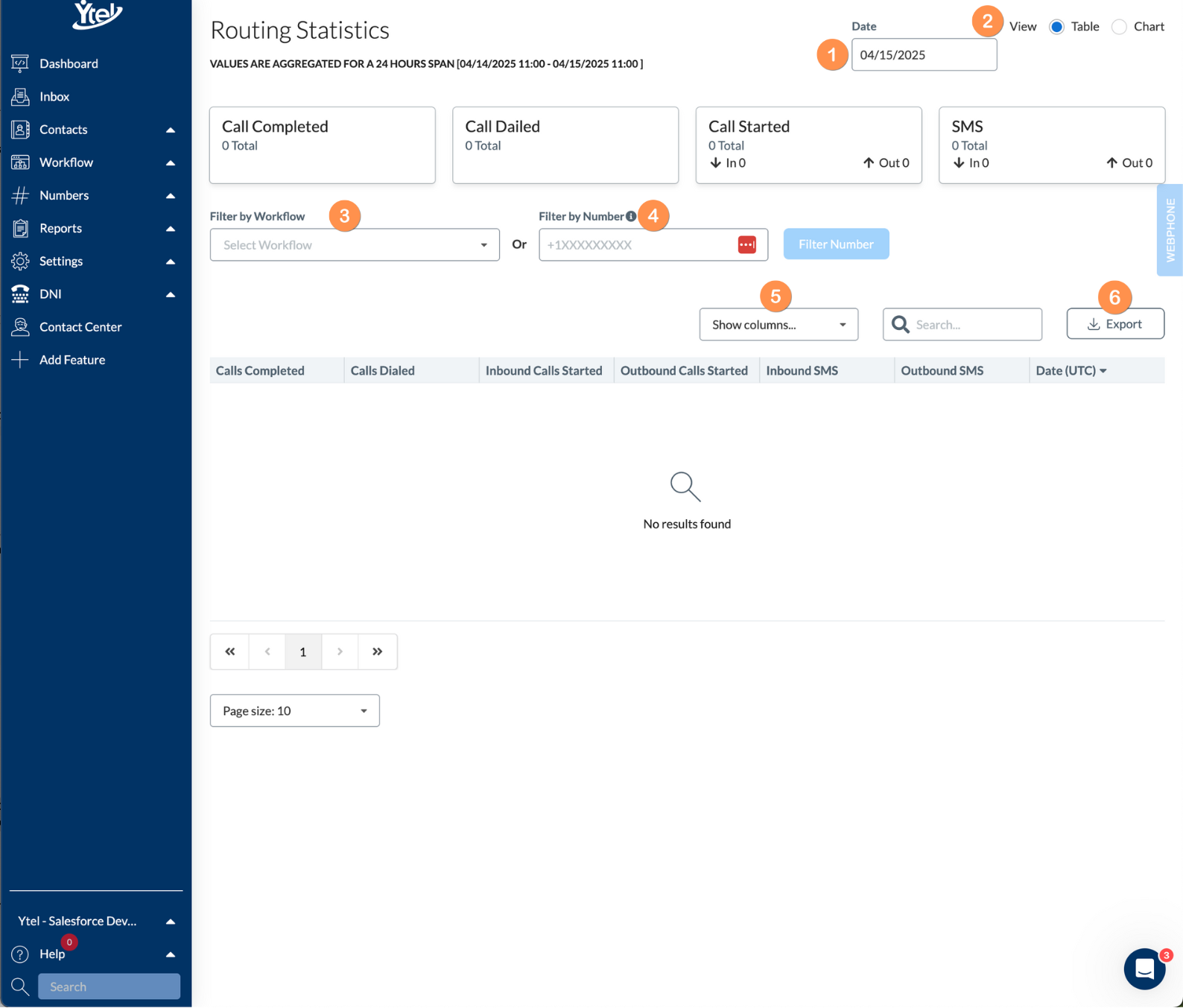
Routing Statistics Report (click to expand)
It contains the following filtering elements:
- Date: Select the Date you’d like to view the activity for.
- View: Choose to either view the results as a table or chart.
- Filter by Workflow: Select a workflow to view its routing statistics.
- Filter by Number: Enter a Ytel Number to view its routing statistics.
- Show Columns: Show and hide columns displayed in your report.
- Export: Export your report details to CSV.
Updated 9 months ago
