Dispositions
Dispositions are used to annotate the outcome of a call. A list of default dispositions are included and additional custom dispositions can be added.
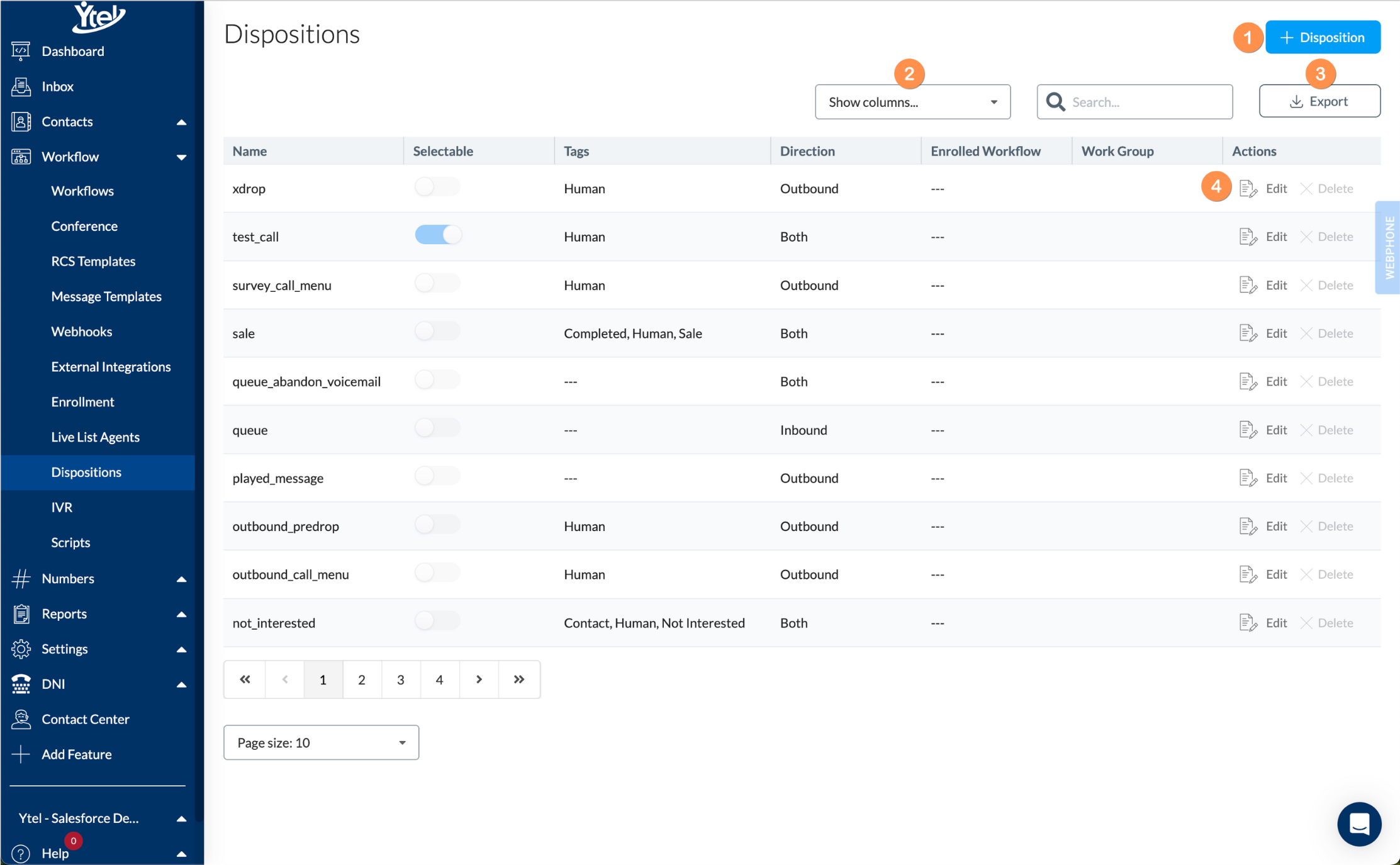
Dispositions (click to expand)
The Disposition view contains the following elements:
- Disposition: Create a new disposition.
- Show Columns: Show and hide columns in your disposition list view.
- Export: Export your dispositions to CSV.
- Row Actions: Edit or delete a disposition. Note that some default dispositions cannot be modified.
Create Disposition
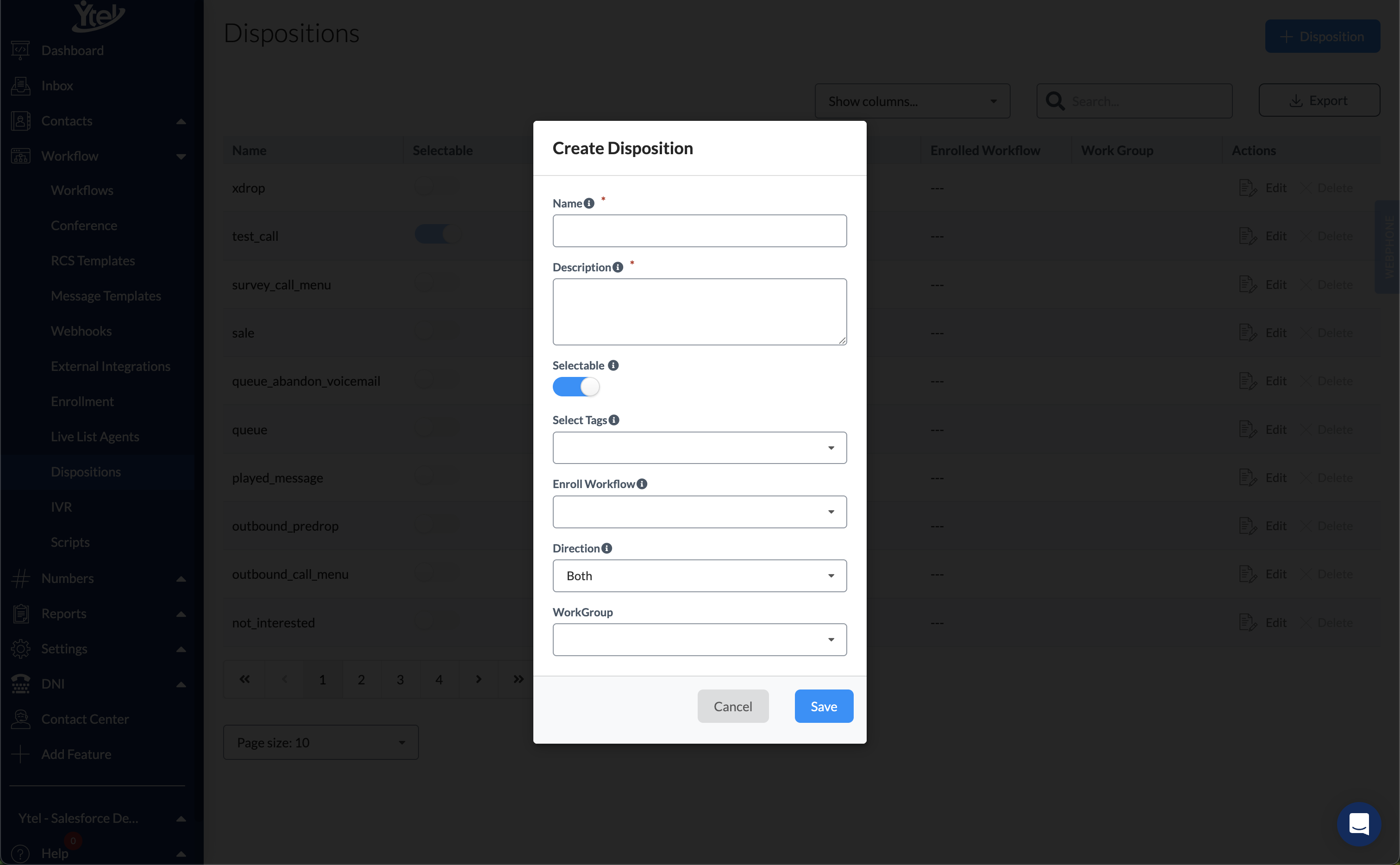
To create a new disposition, you’ll complete the following fields:
- Name: The name of your disposition.
- Description: Summary of the dispositions use and intent.
- Selectable: Controls whether or not the disposition is selectable on the user interface.
- Select Tags: Used to define outcomes where the disposition should be available for selection to end users.
- Enroll Workflow: Executes and adds the contact to a workflow if the respective disposition is selected.
- Direction: Controls the dispositions availability in inbound and/or outbound events.
- WorkGroup: Select an existing WorkGroup that should have access to this disposition.
Updated 9 months ago
